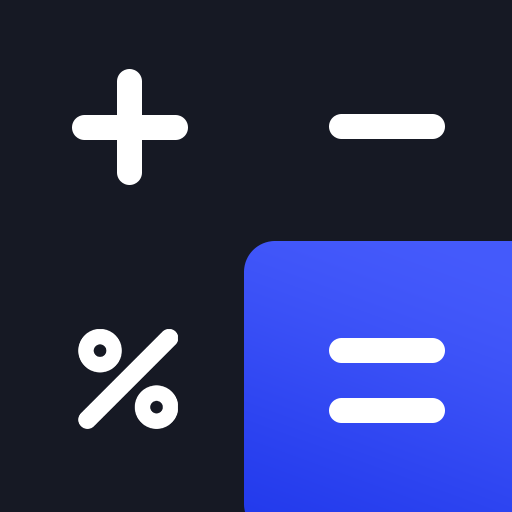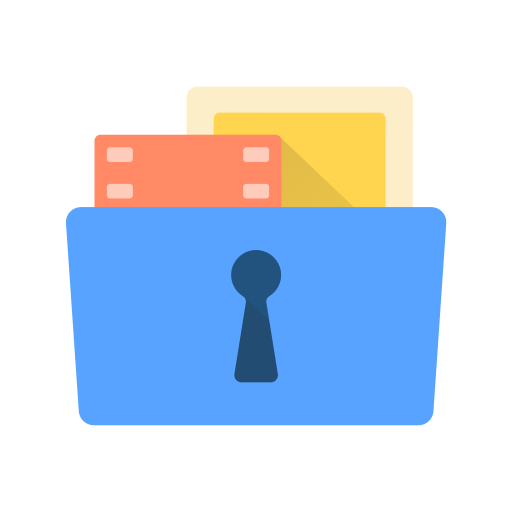このページには広告が含まれます

写真やビデオを隠そう―Hide it Pro
写真 | ANUJ TENANI
BlueStacksを使ってPCでプレイ - 5憶以上のユーザーが愛用している高機能Androidゲーミングプラットフォーム
Play Hide Photos, Video and App Lock - Hide it Pro on PC
Hide Photos, Videos, Apps, Messages, Calls in your phone. COMPLETELY FREE and UNLIMITED
Hide photos & videos from your photo gallery and access them easily using a secret PIN code. Now you can easily share your phone without worrying about privacy.
-- About the app –
The app is cleverly disguised as "Audio Manager" in the App Drawer.
Disguises itself as an Audio Manager app which can be used to turn the volumes up and down. but if you Long press on the Audio Manager title the actual Hide It Pro app will launch, which is basically your SECRET VAULT of hidden photos, videos, messages, apps etc.
You can Hide photos, videos, or any other files in your Private Vault
1.) App disguised behind a fully functional Audio Manager (Other disguises like Calculator etc. are available)
2.) Categorize media into hidden folders of your choice
3.) Free Cloud backup of your files
4.) App Disappears from recent apps list, can't be tracked
5.) Gallery with integrated Slideshow and sharing to WhatsApp, WeChat, Facebook etc.
6.) Integrated Video player with support for VLC player, MPlayerX etc.
7.) Multiple lock screen options - Pin, Password, Pattern
8.) Fingerprint unlock
9.) Escape pin/password for times when you get caught
10.) Built in encryption tool to secure your most important files
11.) Other Features like Secret Chatting, Private Messaging / Calls, Private Browsing, Locking Apps.
12.) Hide app icon from the app drawer of phone
etc.
There are a lot more features like custom slideshows, batch delete, share, unhide, move data between albums, sort files and folders to your liking etc.
Please email us you have any issues, If the app doesn't install properly do a reinstall, that would solve 99% the problems
Contact us at:
Email : support@hideitpro.com
Twitter: @hideitpro
Facebook: fb.com/hideitpro
Web : http://hideitpro.com
Download for PC/Mac
https://chrome.google.com/webstore/detail/hide-it-pro/jaebfnmmkfdadhldnncpbgbghhgmdddc
IPhone/iPad:
http://itunes.apple.com/us/app/hide-it-pro/id523488488?ls=1&mt=8
Hide photos & videos from your photo gallery and access them easily using a secret PIN code. Now you can easily share your phone without worrying about privacy.
-- About the app –
The app is cleverly disguised as "Audio Manager" in the App Drawer.
Disguises itself as an Audio Manager app which can be used to turn the volumes up and down. but if you Long press on the Audio Manager title the actual Hide It Pro app will launch, which is basically your SECRET VAULT of hidden photos, videos, messages, apps etc.
You can Hide photos, videos, or any other files in your Private Vault
Features
1.) App disguised behind a fully functional Audio Manager (Other disguises like Calculator etc. are available)
2.) Categorize media into hidden folders of your choice
3.) Free Cloud backup of your files
4.) App Disappears from recent apps list, can't be tracked
5.) Gallery with integrated Slideshow and sharing to WhatsApp, WeChat, Facebook etc.
6.) Integrated Video player with support for VLC player, MPlayerX etc.
7.) Multiple lock screen options - Pin, Password, Pattern
8.) Fingerprint unlock
9.) Escape pin/password for times when you get caught
10.) Built in encryption tool to secure your most important files
11.) Other Features like Secret Chatting, Private Messaging / Calls, Private Browsing, Locking Apps.
12.) Hide app icon from the app drawer of phone
etc.
There are a lot more features like custom slideshows, batch delete, share, unhide, move data between albums, sort files and folders to your liking etc.
Please email us you have any issues, If the app doesn't install properly do a reinstall, that would solve 99% the problems
Contact us at:
Email : support@hideitpro.com
Twitter: @hideitpro
Facebook: fb.com/hideitpro
Web : http://hideitpro.com
Download for PC/Mac
https://chrome.google.com/webstore/detail/hide-it-pro/jaebfnmmkfdadhldnncpbgbghhgmdddc
IPhone/iPad:
http://itunes.apple.com/us/app/hide-it-pro/id523488488?ls=1&mt=8
写真やビデオを隠そう―Hide it ProをPCでプレイ
-
BlueStacksをダウンロードしてPCにインストールします。
-
GoogleにサインインしてGoogle Play ストアにアクセスします。(こちらの操作は後で行っても問題ありません)
-
右上の検索バーに写真やビデオを隠そう―Hide it Proを入力して検索します。
-
クリックして検索結果から写真やビデオを隠そう―Hide it Proをインストールします。
-
Googleサインインを完了して写真やビデオを隠そう―Hide it Proをインストールします。※手順2を飛ばしていた場合
-
ホーム画面にて写真やビデオを隠そう―Hide it Proのアイコンをクリックしてアプリを起動します。