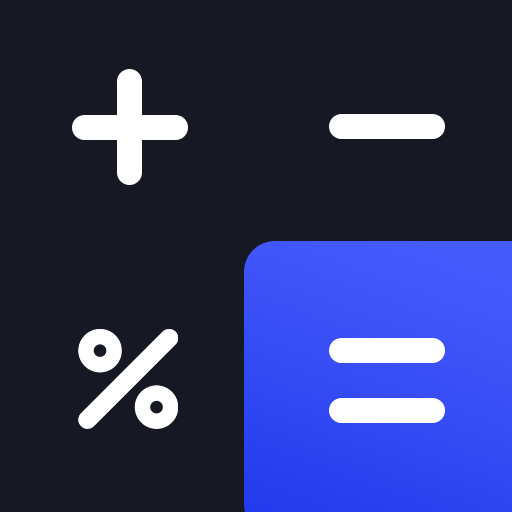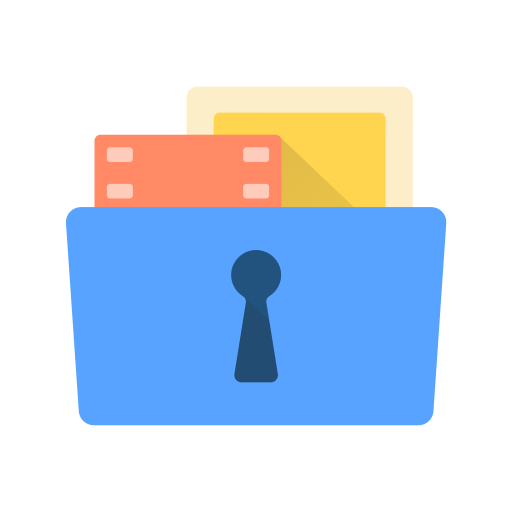Hide Photos, Video and App Lock - Hide it Pro
เล่นบน PC ผ่าน BlueStacks - Android Gaming Platform ที่ได้รับความไว้วางใจจากเกมเมอร์ 500 ล้านคนทั่วโลก
Page Modified on: 16 ธันวาคม 2562
Play Hide Photos, Video and App Lock - Hide it Pro on PC
Hide photos & videos from your photo gallery and access them easily using a secret PIN code. Now you can easily share your phone without worrying about privacy.
-- About the app –
The app is cleverly disguised as "Audio Manager" in the App Drawer.
Disguises itself as an Audio Manager app which can be used to turn the volumes up and down. but if you Long press on the Audio Manager title the actual Hide It Pro app will launch, which is basically your SECRET VAULT of hidden photos, videos, messages, apps etc.
You can Hide photos, videos, or any other files in your Private Vault
Features
1.) App disguised behind a fully functional Audio Manager (Other disguises like Calculator etc. are available)
2.) Categorize media into hidden folders of your choice
3.) Free Cloud backup of your files
4.) App Disappears from recent apps list, can't be tracked
5.) Gallery with integrated Slideshow and sharing to WhatsApp, WeChat, Facebook etc.
6.) Integrated Video player with support for VLC player, MPlayerX etc.
7.) Multiple lock screen options - Pin, Password, Pattern
8.) Fingerprint unlock
9.) Escape pin/password for times when you get caught
10.) Built in encryption tool to secure your most important files
11.) Other Features like Secret Chatting, Private Messaging / Calls, Private Browsing, Locking Apps.
12.) Hide app icon from the app drawer of phone
etc.
There are a lot more features like custom slideshows, batch delete, share, unhide, move data between albums, sort files and folders to your liking etc.
Please email us you have any issues, If the app doesn't install properly do a reinstall, that would solve 99% the problems
Contact us at:
Email : support@hideitpro.com
Twitter: @hideitpro
Facebook: fb.com/hideitpro
Web : http://hideitpro.com
Download for PC/Mac
https://chrome.google.com/webstore/detail/hide-it-pro/jaebfnmmkfdadhldnncpbgbghhgmdddc
IPhone/iPad:
http://itunes.apple.com/us/app/hide-it-pro/id523488488?ls=1&mt=8
เล่น Hide Photos, Video and App Lock - Hide it Pro บน PC ได้ง่ายกว่า
-
ดาวน์โหลดและติดตั้ง BlueStacks บน PC ของคุณ
-
ลงชื่อเข้าใช้แอคเคาท์ Google เพื่อเข้าสู่ Play Store หรือทำในภายหลัง
-
ค้นหา Hide Photos, Video and App Lock - Hide it Pro ในช่องค้นหาด้านขวาบนของโปรแกรม
-
คลิกเพื่อติดตั้ง Hide Photos, Video and App Lock - Hide it Pro จากผลการค้นหา
-
ลงชื่อเข้าใช้บัญชี Google Account (หากยังไม่ได้ทำในขั้นที่ 2) เพื่อติดตั้ง Hide Photos, Video and App Lock - Hide it Pro
-
คลิกที่ไอคอน Hide Photos, Video and App Lock - Hide it Pro ในหน้าจอเพื่อเริ่มเล่น