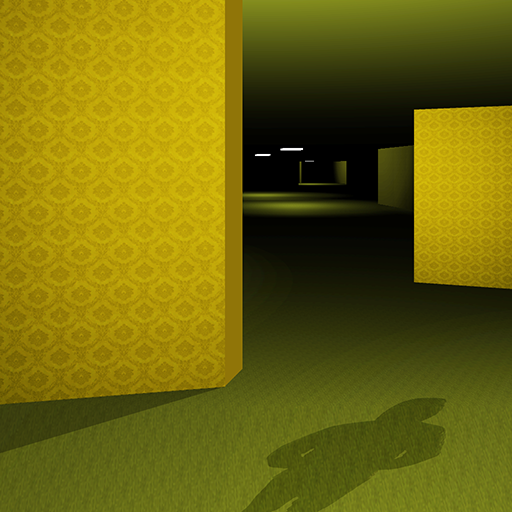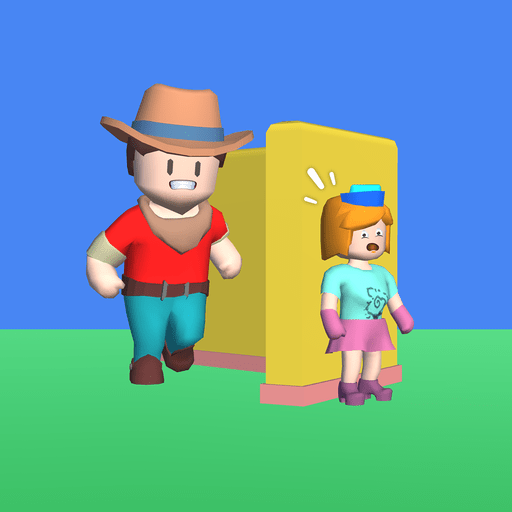
Hide N Seek Challenge
Play on PC with BlueStacks – the Android Gaming Platform, trusted by 500M+ gamers.
Page Modified on: Jan 6, 2023
Play Hide N Seek Challenge on PC
Choose the character from a gender to play the hide n seek game. You can select the option to hide or seek.
In the Hide option, you have to hide and have to be protected from the seeker. Hide behind walls to avoid sight and be protected from the seeker. If you get caught by the seeker then you will be out of the game and will be caged. So you have to be hidden from the seeker.
In seeker, you have to get all the hidden players and cage them. There will be a timer to complete the whole hide n seek game. If you fail to find the player in the given time then the game will be lost.
This is an interesting classic Hide N Seek 3d game. In this both gender characters are available. Gather the coins in the game and unlock the other 3d characters. This is a unique 3d hide and seek. The game is fully entertaining and fun. Completely play freely with full freedom. This is a 3d unique addictive game.
Play Hide N Seek Challenge on PC. It’s easy to get started.
-
Download and install BlueStacks on your PC
-
Complete Google sign-in to access the Play Store, or do it later
-
Look for Hide N Seek Challenge in the search bar at the top right corner
-
Click to install Hide N Seek Challenge from the search results
-
Complete Google sign-in (if you skipped step 2) to install Hide N Seek Challenge
-
Click the Hide N Seek Challenge icon on the home screen to start playing