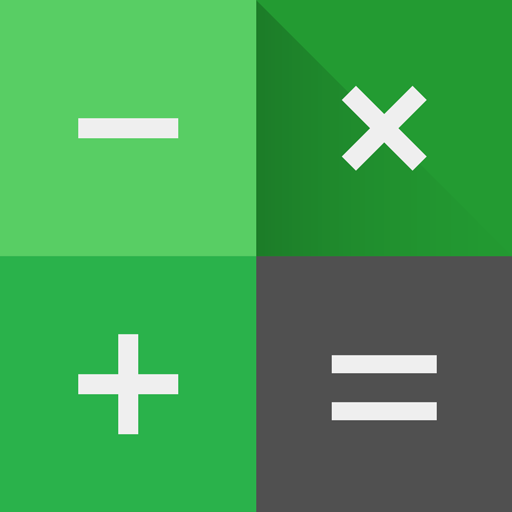このページには広告が含まれます

App Hider - 隠れた平行空間にアプリを隠す
ソーシャルネットワーク | Hide Apps studio - private app
BlueStacksを使ってPCでプレイ - 5憶以上のユーザーが愛用している高機能Androidゲーミングプラットフォーム
Play App Hider - Hide apps in hidden parallel space on PC
Hide Apps is a hide-apps application for hiding app icon from screen without root.
◆ This hidden program is based on a parallel space behind the fake calculator.
◆ Clone dual whatsapp messengers and hide the cloned one.
◆ Hidden space for second accounts of whatsapp, facebook, messenger, instagram, etc...
You can keep double whatsapp on your phone, or uninstall the system whatsapp to hide completely.
Important tips:
◆ Hidden applications are hidden in the calculator, they are cloned applications. Because, since Android 6.0, no one can hide the icon, you can only hide the application by cloning.
◆ If you want to completely hide, please uninstall the system apps have been cloned and use the cloned apps only in Hide Apps.
A whole new way to hide icon from screen without root:
◆ Clone application for whatsapp, facebook, messenger or instagram from the phone to the hidden space;
◆ Run the hidden application and make sure they work.
◆ Method 1: After cloning, uninstall the system one to be completely hidden.
◆ Method 2: Keep 2 accounts coexisting. For example, keep 2 WhatsApp at the same time, the hidden one is used to log in to the privacy account.
◆ Fake calculator for password lock.
Some features:
◆ Hidden space for hiding cloned apps;
◆ Clone apps from the phone;
◆ Hidden from the most recent task view;
◆ Fake calculator interface and lock, fake calculator icon;
◆ Hidden apps list to help uninstall system apps;
◆ Multiple accounts for multiple channels;
Privacy Policy:
◆ Some applications need to apply for permission to keep the app running.
◆ Hidden App Space will never collect your personal information;
◆ Be sure to remember the password as it is not modifiable
Contact us:
·E-mail: ace@xdragontech.com
◆ This hidden program is based on a parallel space behind the fake calculator.
◆ Clone dual whatsapp messengers and hide the cloned one.
◆ Hidden space for second accounts of whatsapp, facebook, messenger, instagram, etc...
You can keep double whatsapp on your phone, or uninstall the system whatsapp to hide completely.
Important tips:
◆ Hidden applications are hidden in the calculator, they are cloned applications. Because, since Android 6.0, no one can hide the icon, you can only hide the application by cloning.
◆ If you want to completely hide, please uninstall the system apps have been cloned and use the cloned apps only in Hide Apps.
A whole new way to hide icon from screen without root:
◆ Clone application for whatsapp, facebook, messenger or instagram from the phone to the hidden space;
◆ Run the hidden application and make sure they work.
◆ Method 1: After cloning, uninstall the system one to be completely hidden.
◆ Method 2: Keep 2 accounts coexisting. For example, keep 2 WhatsApp at the same time, the hidden one is used to log in to the privacy account.
◆ Fake calculator for password lock.
Some features:
◆ Hidden space for hiding cloned apps;
◆ Clone apps from the phone;
◆ Hidden from the most recent task view;
◆ Fake calculator interface and lock, fake calculator icon;
◆ Hidden apps list to help uninstall system apps;
◆ Multiple accounts for multiple channels;
Privacy Policy:
◆ Some applications need to apply for permission to keep the app running.
◆ Hidden App Space will never collect your personal information;
◆ Be sure to remember the password as it is not modifiable
Contact us:
·E-mail: ace@xdragontech.com
App Hider - 隠れた平行空間にアプリを隠すをPCでプレイ
-
BlueStacksをダウンロードしてPCにインストールします。
-
GoogleにサインインしてGoogle Play ストアにアクセスします。(こちらの操作は後で行っても問題ありません)
-
右上の検索バーにApp Hider - 隠れた平行空間にアプリを隠すを入力して検索します。
-
クリックして検索結果からApp Hider - 隠れた平行空間にアプリを隠すをインストールします。
-
Googleサインインを完了してApp Hider - 隠れた平行空間にアプリを隠すをインストールします。※手順2を飛ばしていた場合
-
ホーム画面にてApp Hider - 隠れた平行空間にアプリを隠すのアイコンをクリックしてアプリを起動します。