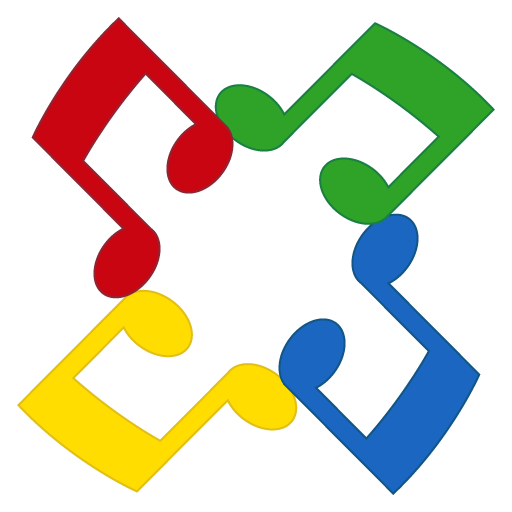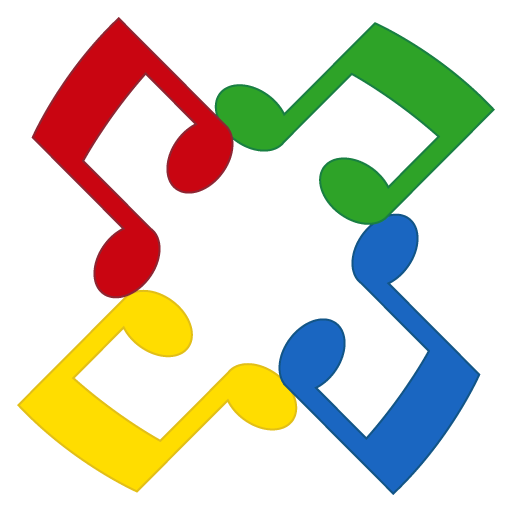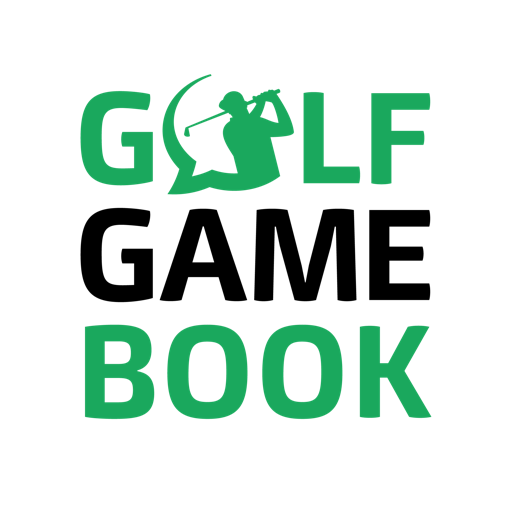DART Zähler 2025
Spiele auf dem PC mit BlueStacks - der Android-Gaming-Plattform, der über 500 Millionen Spieler vertrauen.
Seite geändert am: 15.01.2025
Play DARTS Scoreboard 2025 on PC
But that's just the beginning. With game modes including X01 (301/501), Cricket, and 8 party games, as well as local and online play modes, you'll have endless opportunities to compete and improve your skills. Plus, our app includes bots that allow you to practice against five different skill levels, making it the perfect tool for players of all experience levels.
MAIN FEATURES:
▪ Game modes: X01 (301/501), Cricket, and 8 party games
▪ Local mode: Supports unlimited amount of players
▪ Online mode: Play remotely with your friends and relatives
▪ Bots: Practice by playing against five differently skilled bots
▪ 4 score input methods including a virtual dartboard
▪ Smart checkout helper for beginners or pros
▪ Voice recognition and speech output
▪ Player management with profile pictures
▪ Optimized X01 score view for connected screen via SmartView / Wireless Display
▪ Extensive statistics
ALL GAME MODES:
▪ X01 (301/501/701)
▪ Cricket
▪ Highscore
▪ Elimination
▪ Killer
▪ Shanghai
▪ Shooter
▪ Splitscore
▪ 1 To 20
▪ Round the Clock
PRICING:
▪ First 7 days without ads
▪ Recommended: One time purchase for lifetime full access without ads
▪ Alternative: Free full access with ads
Spiele DART Zähler 2025 auf dem PC. Der Einstieg ist einfach.
-
Lade BlueStacks herunter und installiere es auf deinem PC
-
Schließe die Google-Anmeldung ab, um auf den Play Store zuzugreifen, oder mache es später
-
Suche in der Suchleiste oben rechts nach DART Zähler 2025
-
Klicke hier, um DART Zähler 2025 aus den Suchergebnissen zu installieren
-
Schließe die Google-Anmeldung ab (wenn du Schritt 2 übersprungen hast), um DART Zähler 2025 zu installieren.
-
Klicke auf dem Startbildschirm auf das DART Zähler 2025 Symbol, um mit dem Spielen zu beginnen