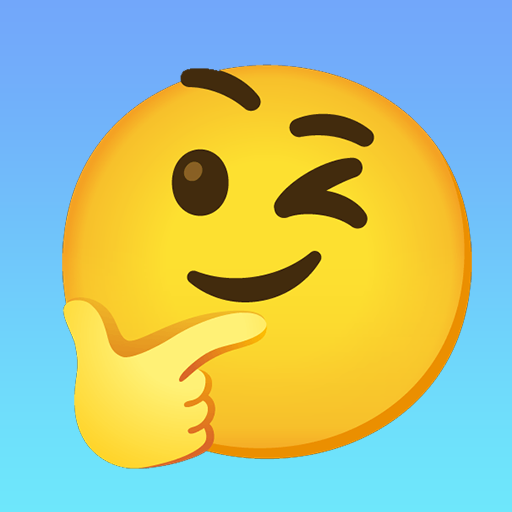Boba Recipe: Tea Drink Prank
Play on PC with BlueStacks – the Android Gaming Platform, trusted by 500M+ gamers.
Page Modified on: Dec 7, 2023
Play Boba Recipe: DIY Bubble Tea on PC or Mac
Boba Recipe: DIY Bubble Tea is a casual game developed by HIGAME Global. BlueStacks app player is the best platform to play this Android game on your PC or Mac for an immersive gaming experience.
Download Boba Recipe: DIY Bubble Tea on PC and have with you a refreshing bubble tea on the go at all times. Mix and carry your bubble tea with you all day long. Make different flavors and serve them to your family and friends. Are you ready to make some bubble tea? Download Boba Recipe: DIY Bubble Tea on PC now.
Enjoy a relaxing drinking game, guaranteed to calm your mind and leave you thirsty for a real-life bubble tea. In this game, try our different recipes for your favorite bubble tea anywhere and anytime. Have your delicious yet refreshing bubble tea with you at all times and drink them at any time. Enjoy the sounds of water and bubbling when you prepare your bubble tea.
Mix and blend candy, jelly, and milk with lots of ice to create the perfect bubble tea. Serve the bubble tea with colorful toppings like boba or cherry to give it the most mouth-watering look. Bend your mobile device into a drinking manner and virtually enjoy the refreshing goodness of bubble tea. Enjoy preparing different bubble tea flavors until you perfect your special recipe.
Play Boba Recipe: Tea Drink Prank on PC. It’s easy to get started.
-
Download and install BlueStacks on your PC
-
Complete Google sign-in to access the Play Store, or do it later
-
Look for Boba Recipe: Tea Drink Prank in the search bar at the top right corner
-
Click to install Boba Recipe: Tea Drink Prank from the search results
-
Complete Google sign-in (if you skipped step 2) to install Boba Recipe: Tea Drink Prank
-
Click the Boba Recipe: Tea Drink Prank icon on the home screen to start playing