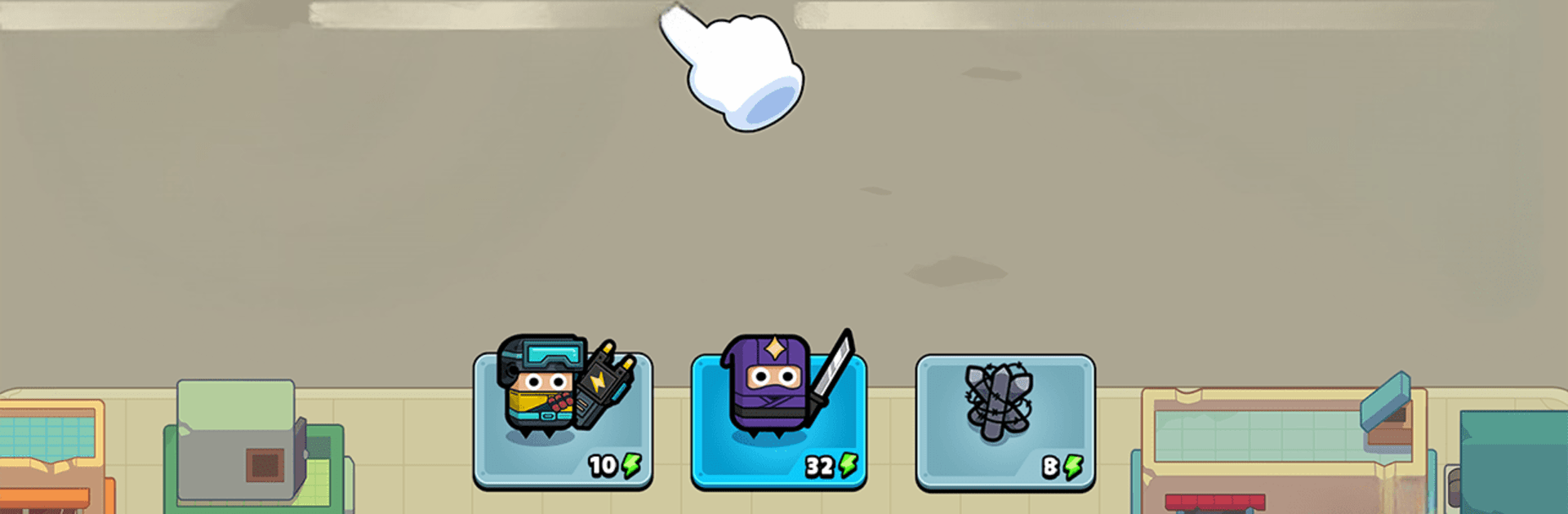

Police vs Zombie: Zombie City
Play on PC with BlueStacks – the Android Gaming Platform, trusted by 500M+ gamers.
Page Modified on: Oct 9, 2023
Play Police vs Zombie: Zombie City on PC or Mac
Step into the World of Police vs Zombie: Zombie City, a thrilling Casual game from the house of Higame Global Ltd.. Play this Android game on BlueStacks App Player and experience immersive gaming on PC or Mac.
About the Game
In “Police vs Zombie: Zombie City,” by Higame Global Ltd., the undead chaos has taken over, and it’s up to you to defend the city. Armed with determination and strategy, keep the zombies from conquering by deploying your forces and creating a solid defense line. Towering hordes approach—are you ready to protect your city and maintain order in this casual gaming experience?
Game Features
-
Epic Zombie Battles: Wipe out waves of over 100 zombies simultaneously. The sheer number of enemies adds a thrilling challenge to every encounter.
-
Diverse Hero Roster: Choose from more than 20 heroes, each with unique powers and strengths. Strategically pick your warriors to turn the tide in battles.
-
Intuitive Controls: Effortlessly navigate through the action with super easy controls designed for quick play.
-
Bite-Sized Levels: Short, punchy levels make it ideal for on-the-go gaming.
Enjoy this zombie-infested adventure on your PC or Mac with BlueStacks.
Make your gaming sessions memorable with precise controls that give you an edge in close combats and visuals that pop up, bringing every character to life.
Play Police vs Zombie: Zombie City on PC. It’s easy to get started.
-
Download and install BlueStacks on your PC
-
Complete Google sign-in to access the Play Store, or do it later
-
Look for Police vs Zombie: Zombie City in the search bar at the top right corner
-
Click to install Police vs Zombie: Zombie City from the search results
-
Complete Google sign-in (if you skipped step 2) to install Police vs Zombie: Zombie City
-
Click the Police vs Zombie: Zombie City icon on the home screen to start playing



