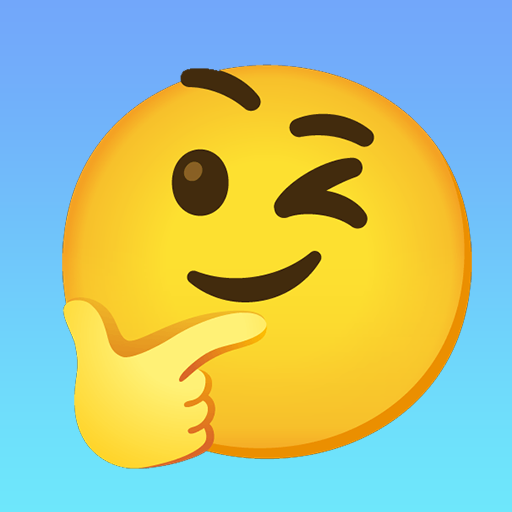Rescue Car: Draw Puzzle
Graj na PC z BlueStacks – Platforma gamingowa Android, która uzyskała zaufanie ponad 500 milionów graczy!
Strona zmodyfikowana w dniu: 6 paź 2023
Play Rescue Car: Draw Puzzle on PC
Your task is very easy. Draw a route for the car reaches the finish line. But not just one straight line. You will face various obstacles on the way so you have to think of more creative ways to break the challenge.
The higher level you get, the harder obstacles you will face. It can have more than three obstacles such as cars, and bombs. human, and more unexpected things. So you have to be very careful to reach the finish line.
How to play:
- Draw a perfect line to let the car reach the finish line.
- You can use only one finger to draw one line only.
- Do note damage to the car.
Game feature:
- Free to download.
- No internet needed, no time limited.
- More than a hundred challenges to discover.
Can you draw the perfect line at one time to reach the finish line? Download and give it a try today!!
Zagraj w Rescue Car: Draw Puzzle na PC. To takie proste.
-
Pobierz i zainstaluj BlueStacks na PC
-
Zakończ pomyślnie ustawienie Google, aby otrzymać dostęp do sklepu Play, albo zrób to później.
-
Wyszukaj Rescue Car: Draw Puzzle w pasku wyszukiwania w prawym górnym rogu.
-
Kliknij, aby zainstalować Rescue Car: Draw Puzzle z wyników wyszukiwania
-
Ukończ pomyślnie rejestrację Google (jeśli krok 2 został pominięty) aby zainstalować Rescue Car: Draw Puzzle
-
Klinij w ikonę Rescue Car: Draw Puzzle na ekranie startowym, aby zacząć grę