
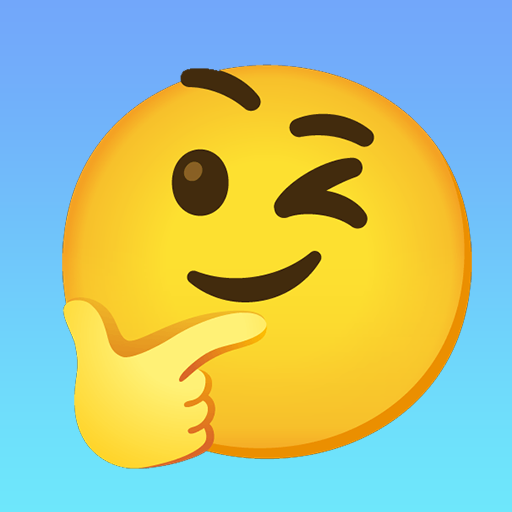
Emoji Merge: Fun Moji
Gioca su PC con BlueStacks: la piattaforma di gioco Android, considerata affidabile da oltre 500 milioni di giocatori.
Pagina modificata il: 19 dic 2023
Play Emoji Merge: Fun Moji on PC or Mac
Emoji Merge: Fun Moji is a casual game developed by HIGAME Jsc. BlueStacks app player is the best platform to play this Android game on your PC or Mac for an immersive gaming experience.
Are you looking for the Alchemy game where you have to combine different emoticons and create your own emoji- icon? Emoji Merge: Fun Moji is a cool game you need.
Get ready for a hilarious emoji extravaganza in Emoji Merge: Fun Moji Game! Dive into a world where emojis have taken over, and it’s your mission to merge, match, and mingle these expressive little icons. Combine winky faces with LOLs, sunglasses with cool cats, and create crazy combos like never before.
Unleash your inner emoji sorcerer as you merge emojis to discover new and zanier characters. From unicorns with cowboy hats to pizza-loving pandas, the possibilities are as wild as your imagination. The game’s intuitive mechanics make merging a breeze, and the more you merge, the more your emoji kingdom grows!
But it’s not all about merging – embark on epic quests to rescue misplaced emojis, solve emoji puzzles, and even engage in emoji dance-offs! The lively animations and catchy tunes keep the energy high as you navigate through a world bursting with winks, giggles, and heart-eyes.
Emoji Merge isn’t just a game; it’s a crazy carnival of characters, a fusion frenzy, and a laughter-loaded adventure.
So get ready to LOL, merge your way to emoji greatness, and show off your knack for creating the quirkiest combos in town!
Download Emoji Merge: Fun Moji game now and play on PC with BlueStacks to experience the best Android games on your computer.
Gioca Emoji Merge: Fun Moji su PC. È facile iniziare.
-
Scarica e installa BlueStacks sul tuo PC
-
Completa l'accesso a Google per accedere al Play Store o eseguilo in un secondo momento
-
Cerca Emoji Merge: Fun Moji nella barra di ricerca nell'angolo in alto a destra
-
Fai clic per installare Emoji Merge: Fun Moji dai risultati della ricerca
-
Completa l'accesso a Google (se hai saltato il passaggio 2) per installare Emoji Merge: Fun Moji
-
Fai clic sull'icona Emoji Merge: Fun Moji nella schermata principale per iniziare a giocare



