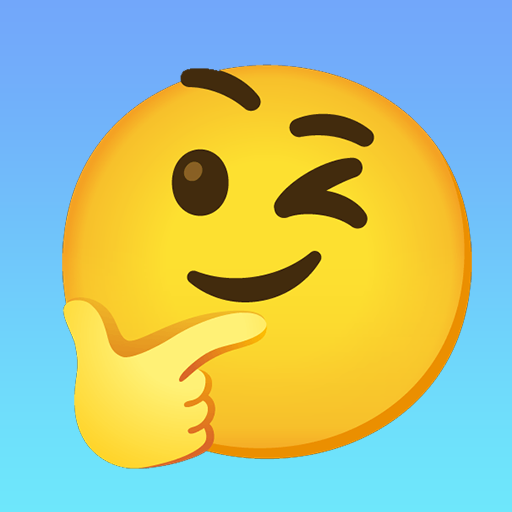Boba Tea DIY: Tasty Recipe
Jouez sur PC avec BlueStacks - la plate-forme de jeu Android, approuvée par + 500M de joueurs.
Page Modifiée le: 11 oct. 2023
Play Boba Tea DIY: Tasty Recipe on PC
Boba Tea DIY: Tasty Recipe will help you unwind after a long day of stress-inducing job and studying.
Boba Tea DIY: Tasty Recipe is an engaging and user-friendly DIY drink simulator for an expert bubble tea maker. To make fabulous boba DIY mixed beverages, creamy mixed drinks, boba tea drinks, etc., you take on the role of a bubble tea store owner or a skilled boba tea barista. With friends on meeting days, you can experiment and produce boba tea drinking anytime, anyplace, and in small cups.
Enjoy the unique and fantastic drink recipes of Boba Tea DIY: Tasty Recipe.
- To prepare delicious bubble tea, combine ice, milk, and a variety of colored candies and jellies.
- If you put the wrong taste in the glass, you can throw it away.
- Enjoy your day and this game.
Download Boba Tea DIY: Tasty Recipe to drink all day long!
Jouez à Boba Tea DIY: Tasty Recipe sur PC. C'est facile de commencer.
-
Téléchargez et installez BlueStacks sur votre PC
-
Connectez-vous à Google pour accéder au Play Store ou faites-le plus tard
-
Recherchez Boba Tea DIY: Tasty Recipe dans la barre de recherche dans le coin supérieur droit
-
Cliquez pour installer Boba Tea DIY: Tasty Recipe à partir des résultats de la recherche
-
Connectez-vous à Google (si vous avez ignoré l'étape 2) pour installer Boba Tea DIY: Tasty Recipe
-
Cliquez sur l'icône Boba Tea DIY: Tasty Recipe sur l'écran d'accueil pour commencer à jouer