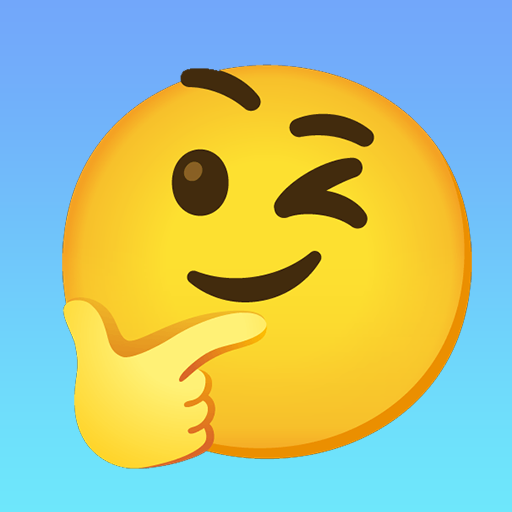Boba Tea DIY: Tasty Recipe
Graj na PC z BlueStacks – Platforma gamingowa Android, która uzyskała zaufanie ponad 500 milionów graczy!
Strona zmodyfikowana w dniu: 11 paź 2023
Play Boba Tea DIY: Tasty Recipe on PC
Boba Tea DIY: Tasty Recipe will help you unwind after a long day of stress-inducing job and studying.
Boba Tea DIY: Tasty Recipe is an engaging and user-friendly DIY drink simulator for an expert bubble tea maker. To make fabulous boba DIY mixed beverages, creamy mixed drinks, boba tea drinks, etc., you take on the role of a bubble tea store owner or a skilled boba tea barista. With friends on meeting days, you can experiment and produce boba tea drinking anytime, anyplace, and in small cups.
Enjoy the unique and fantastic drink recipes of Boba Tea DIY: Tasty Recipe.
- To prepare delicious bubble tea, combine ice, milk, and a variety of colored candies and jellies.
- If you put the wrong taste in the glass, you can throw it away.
- Enjoy your day and this game.
Download Boba Tea DIY: Tasty Recipe to drink all day long!
Zagraj w Boba Tea DIY: Tasty Recipe na PC. To takie proste.
-
Pobierz i zainstaluj BlueStacks na PC
-
Zakończ pomyślnie ustawienie Google, aby otrzymać dostęp do sklepu Play, albo zrób to później.
-
Wyszukaj Boba Tea DIY: Tasty Recipe w pasku wyszukiwania w prawym górnym rogu.
-
Kliknij, aby zainstalować Boba Tea DIY: Tasty Recipe z wyników wyszukiwania
-
Ukończ pomyślnie rejestrację Google (jeśli krok 2 został pominięty) aby zainstalować Boba Tea DIY: Tasty Recipe
-
Klinij w ikonę Boba Tea DIY: Tasty Recipe na ekranie startowym, aby zacząć grę