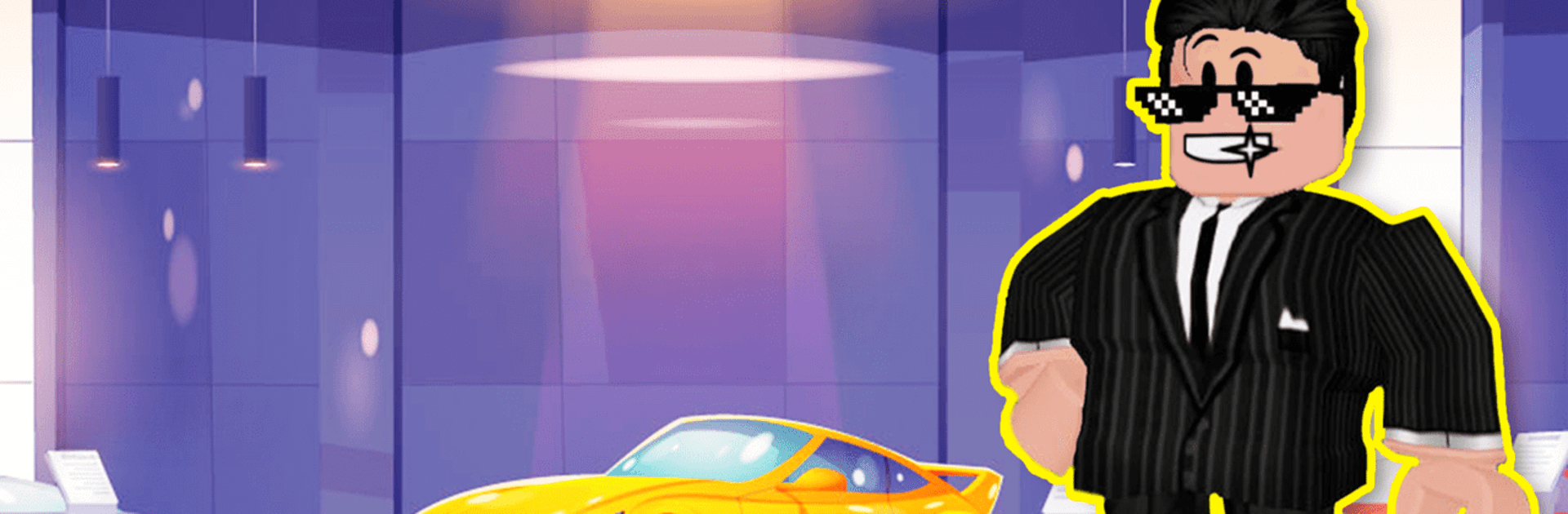

Blox Dealership: 3D Car Garage
BlueStacksを使ってPCでプレイ - 5憶以上のユーザーが愛用している高機能Androidゲーミングプラットフォーム
Play Blox Dealership: 3D Car Garage on PC or Mac
Blox Dealership: 3D Car Garage brings the Casual genre to life, and throws up exciting challenges for gamers. Developed by Higame Global Ltd., this Android game is best experienced on BlueStacks, the World’s #1 app player for PC and Mac users.
About the Game
In Blox Dealership: 3D Car Garage, transform a simple space into a bustling car empire! Dive into the fun of customizing your own dealership: stock up on sleek cars, perfect your garage skills, and meet customer demands to earn cash. With customer requests rolling in, expect engaging challenges and nonstop car mania.
Game Features
-
Interactive Gameplay: Get immersed in fulfilling customer requests, earning cash, and transforming your dealership with every level.
-
Stunning Graphics: Experience the vibrant 3D world enriched with beautiful graphics and eye-catching car designs.
-
Extensive Collection: Explore more than 100 unique car items to enhance your showroom and garage.
Discover the best way to enjoy “Blox Dealership: 3D Car Garage” on BlueStacks, where simplicity and efficiency meet to maximize your gaming experience.
Make your gaming sessions memorable with precise controls that give you an edge in close combats and visuals that pop up, bringing every character to life.
Blox Dealership: 3D Car GarageをPCでプレイ
-
BlueStacksをダウンロードしてPCにインストールします。
-
GoogleにサインインしてGoogle Play ストアにアクセスします。(こちらの操作は後で行っても問題ありません)
-
右上の検索バーにBlox Dealership: 3D Car Garageを入力して検索します。
-
クリックして検索結果からBlox Dealership: 3D Car Garageをインストールします。
-
Googleサインインを完了してBlox Dealership: 3D Car Garageをインストールします。※手順2を飛ばしていた場合
-
ホーム画面にてBlox Dealership: 3D Car Garageのアイコンをクリックしてアプリを起動します。



