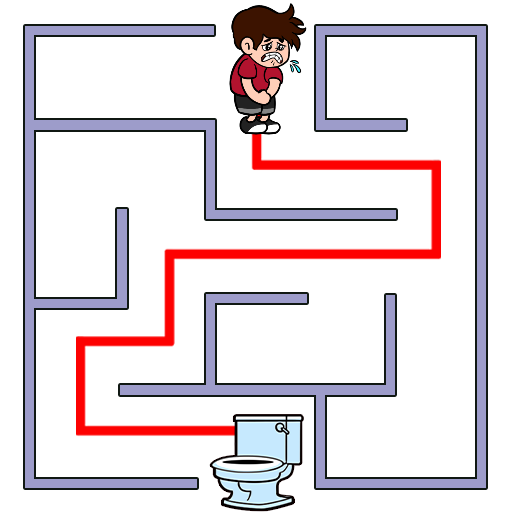Cocktail Mixer DIY Simulation
Chơi trên PC với BlueStacks - Nền tảng chơi game Android, được hơn 500 triệu game thủ tin tưởng.
Trang đã được sửa đổi vào: 5 thg 12, 2023
Play Cocktail Mixer : My DIY Recipe on PC
Cocktail Mixer : My DIY Recipe is a Simulation game developed by HIGAME Global. BlueStacks app player is the best platform to play this Android game on your PC or Mac for an immersive gaming experience.
Do you enjoy drinking cocktails? Can you picture yourself sipping your favorite mixed drink from your mobile device? Would you like to learn how to make a wide variety of cocktails? You’ll love Cocktail Mixer: My DIY Recipe if you answered yes.
This game lets you create your own cocktails using a wide range of ingredients provided for you. Of course, you can’t get buzzes when indulging on your concoction, but it’ll look like you’re drinking your fruity mix straight from your device!
This game offers 20 pre-made recipes for you to enjoy. Simply add a few ice cubes to your mix and you’re good to go! The realistic audio will make it sound like you’re actually stirring and mixing drinks, as well as guzzling it when you tilt your device to the side.
Become the bartender you always dreamed of by downloading Cocktail Mixer : My DIY Recipe on PC today. Enjoy your favorite drinks in your favorite spots by choosing between a handful of exotic backgrounds.
Download Cocktail Mixer : My DIY Recipe on PC with BlueStacks and get a virtual buzz.
Chơi Cocktail Mixer DIY Simulation trên PC. Rất dễ để bắt đầu
-
Tải và cài đặt BlueStacks trên máy của bạn
-
Hoàn tất đăng nhập vào Google để đến PlayStore, hoặc thực hiện sau
-
Tìm Cocktail Mixer DIY Simulation trên thanh tìm kiếm ở góc phải màn hình
-
Nhấn vào để cài đặt Cocktail Mixer DIY Simulation trong danh sách kết quả tìm kiếm
-
Hoàn tất đăng nhập Google (nếu bạn chưa làm bước 2) để cài đặt Cocktail Mixer DIY Simulation
-
Nhấn vào icon Cocktail Mixer DIY Simulation tại màn hình chính để bắt đầu chơi