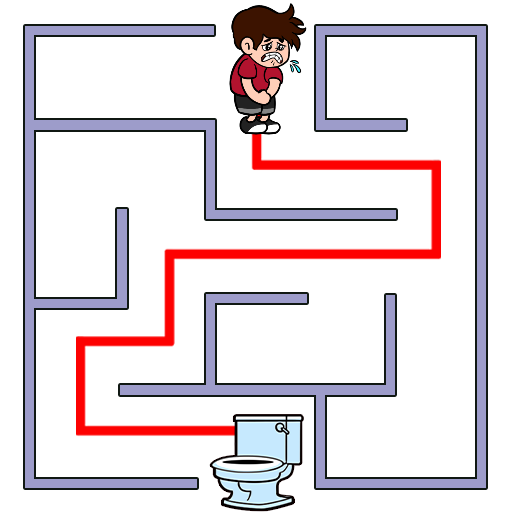Famous Blox Show: Fashion Star
Chơi trên PC với BlueStacks - Nền tảng chơi game Android, được hơn 500 triệu game thủ tin tưởng.
Trang đã được sửa đổi vào: 19 thg 12, 2023
Play Famous Blox Show: Fashion Star on PC or Mac
Famous Blox Show: Fashion Star is a Casual game developed by HIGAME Jsc. BlueStacks app player is the best platform to play this Android game on your PC or Mac for an immersive gaming experience.
Step into the glitzy realm of fashion and stardom with “Famous Blox Show: Fashion Star.” This enchanting 3D blox game offers a one-of-a-kind opportunity to become a fashion icon and host your very own famous show. If you’ve ever dreamed of having the best outfits that define your style, this game is tailor-made for you.
“Famous Blox Show: Fashion Star” offers a dynamic experience that combines fashion, creativity, and friendly competition. As you immerse yourself in the game, you have the chance to craft your unique style by experimenting with a vast array of clothing, accessories, and hairstyles. From runway-ready looks to casual chic ensembles, the possibilities are endless.
Every day brings a new adventure in this spectacular fashion world. With each challenge and outfit combination, you can reinvent yourself, embracing versatility and expressing your personality through fashion.
The highlight of “Famous Blox Show: Fashion Star” is the exhilarating runway catwalk. Put together your final outfit, complete with your own personal flair, and present it on the runway to impress the judges. As you ascend the fashion battle rankings, you’ll be vying for the coveted top spot.
Indulge your passion for fashion, embrace your creativity, and experience the thrill of competition in a world where style reigns supreme. “Famous Blox Show: Fashion Star” isn’t just a game – it’s a glamorous journey into a universe where you’re not just a fashionista but a true star. Enjoy this game with BlueStacks today!
Chơi Famous Blox Show: Fashion Star trên PC. Rất dễ để bắt đầu
-
Tải và cài đặt BlueStacks trên máy của bạn
-
Hoàn tất đăng nhập vào Google để đến PlayStore, hoặc thực hiện sau
-
Tìm Famous Blox Show: Fashion Star trên thanh tìm kiếm ở góc phải màn hình
-
Nhấn vào để cài đặt Famous Blox Show: Fashion Star trong danh sách kết quả tìm kiếm
-
Hoàn tất đăng nhập Google (nếu bạn chưa làm bước 2) để cài đặt Famous Blox Show: Fashion Star
-
Nhấn vào icon Famous Blox Show: Fashion Star tại màn hình chính để bắt đầu chơi