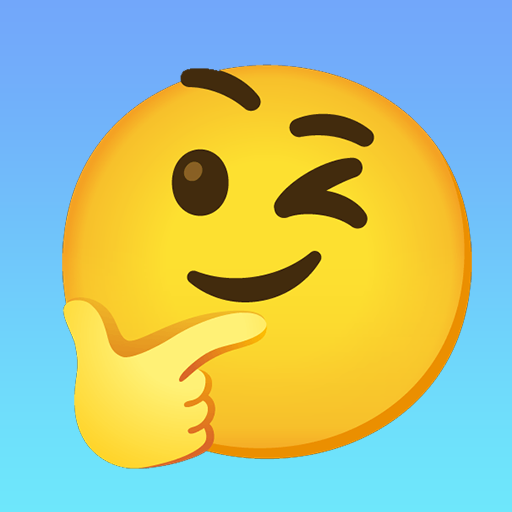Gangster Crime: Theft City
Spiele auf dem PC mit BlueStacks - der Android-Gaming-Plattform, der über 500 Millionen Spieler vertrauen.
Seite geändert am: 29.09.2023
Play Gangster Crime: Theft City on PC or Mac
Gangster Crime: Theft City is an action game developed by HIGAME Jsc. BlueStacks app player is the best platform to play this Android game on your PC or Mac for an immersive gaming experience.
Ready to join in an endless gang war in this most amazing open-world game? Welcome to Gangster Crime: Theft City!
Gangster Crime: Theft City Game is an adrenaline-pumping, action-packed journey into the gritty underworld of crime and corruption. In this uniquely immersive game, you step into the shoes of a street-smart gangster, ready to take on a world filled with heists, cunning plots, and high-stakes challenges.
Set in a sprawling metropolis teeming with danger and intrigue, this game offers a dynamic open-world environment. You’ll navigate through dark alleys, engage in thrilling car chases, and take part in daring heists, all while facing off against rival gangsters, cunning cops, and dangerous criminals.
What sets Gangster Crime apart is its intense storytelling and character development. You will build your criminal empire, form alliances, and make critical decisions that shape your destiny in this treacherous city.
With its realistic graphics and a pulsating soundtrack, this game immerses you in the gritty atmosphere of the criminal underworld. From petty thefts to grand heists, you’ll experience the full spectrum of criminal activities.
Gangster Crime: Theft City Game isn’t just about breaking the law; it’s an opportunity to dive into a gripping narrative and experience the thrill of living on the wrong side of the tracks. If you’re ready for a life of crime, power, and chaos, this game is your ticket to an underworld adventure like no other.
Download the Gangster Crime: Theft City game now and play on PC with BlueStacks to experience the best Android games on your computer.
Spiele Gangster Crime: Theft City auf dem PC. Der Einstieg ist einfach.
-
Lade BlueStacks herunter und installiere es auf deinem PC
-
Schließe die Google-Anmeldung ab, um auf den Play Store zuzugreifen, oder mache es später
-
Suche in der Suchleiste oben rechts nach Gangster Crime: Theft City
-
Klicke hier, um Gangster Crime: Theft City aus den Suchergebnissen zu installieren
-
Schließe die Google-Anmeldung ab (wenn du Schritt 2 übersprungen hast), um Gangster Crime: Theft City zu installieren.
-
Klicke auf dem Startbildschirm auf das Gangster Crime: Theft City Symbol, um mit dem Spielen zu beginnen