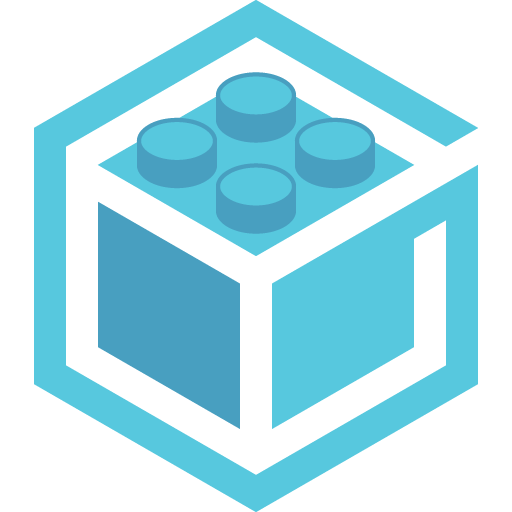Magnet Block Toy: 3D Build
Играйте на ПК с BlueStacks – игровой платформе для приложений на Android. Нас выбирают более 500 млн. игроков.
Страница изменена: 12 июн. 2023 г.
Play Magnet Block Toy: 3D Build on PC
Magnet Block Toy: 3D Build is a Casual Game developed by HIGAME Global. BlueStacks app player is the best platform to play this Android Game on your PC or Mac for an immersive Android experience.
Download Magnet Block Toy: 3D Build on PC with BlueStacks and let your creativity run wild with a fun and engaging block-building game that’s perfect for all ages.
Step into the world of Magnet Block Toy: 3D Build and experience the thrill of building incredible structures with magnetic blocks. With unlimited free art themes to choose from, you’ll never run out of ideas or inspiration.
This game features easy one-hand controls with authentic ASMR sound effects that add a satisfying and relaxing touch to every tap and magnetic connection.
To play, simply choose your favorite block toy models from the wide collection of themes, tap and hold to fill in different colorful blocks, and zoom in and out or rotate as you like to create stunning and sophisticated 3D block toy designs.
Build magnificent structures using magnetic blocks and witness your architectural dreams come to life. From towering skyscrapers to intricate bridges, the possibilities are endless. With intuitive controls and a wide range of block shapes and sizes, you can design and construct with ease. Challenge yourself with complex puzzles or simply enjoy the freedom of creating unique structures. Immerse yourself in this addictive game and become the master of magnetic construction. It’s time to let your imagination soar and build a world of magnetic wonders!
Whether you’re a beginner or an experienced block enthusiast, Magnet Block Toy: 3D Build is the perfect game for you. So why wait? Download Magnet Block Toy: 3D Build on PC with BlueStacks and start building your way to endless fun and excitement today!
Играйте в игру Magnet Block Toy: 3D Build на ПК. Это легко и просто.
-
Скачайте и установите BlueStacks на ПК.
-
Войдите в аккаунт Google, чтобы получить доступ к Google Play, или сделайте это позже.
-
В поле поиска, которое находится в правой части экрана, введите название игры – Magnet Block Toy: 3D Build.
-
Среди результатов поиска найдите игру Magnet Block Toy: 3D Build и нажмите на кнопку "Установить".
-
Завершите авторизацию в Google (если вы пропустили этот шаг в начале) и установите игру Magnet Block Toy: 3D Build.
-
Нажмите на ярлык игры Magnet Block Toy: 3D Build на главном экране, чтобы начать играть.