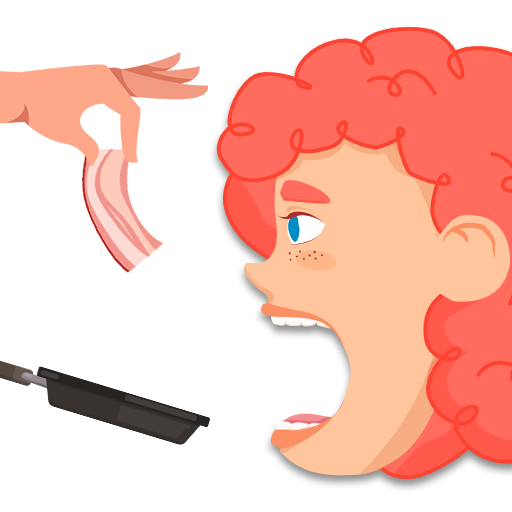Alchemy DIY: Magic Lab
Jogue no PC com BlueStacks - A Plataforma de Jogos Android, confiada por mais de 500 milhões de jogadores.
Página modificada em: Sep 16, 2024
Play Alchemy DIY: Magic Lab on PC
In Alchemy DIY: Magic Lab game, you step into the shoes of a talented alchemist, immersing yourself with countless mystical elements waiting to be discovered and fused.
Your objective is to merge elements strategically, carefully analyzing their properties and experimenting with various combinations. At the start, you have only 4 ingredients: air, water, earth, and fire. Combine these elements and create new ones. Keep mixing and opening elements to create even more elements! Use logic and imagination, some reactions are quite tough. Get ready for surprises.
Feature:
- Classic Alchemy game
- A beautiful, colorful visual style
- An encyclopedia with interesting item descriptions
- A large number of elements
What are you waiting for? Download now for free and enjoy your discovery today with Alchemy DIY: Magic Lab.
Jogue Alchemy DIY: Magic Lab no PC. É fácil começar.
-
Baixe e instale o BlueStacks no seu PC
-
Conclua o login do Google para acessar a Play Store ou faça isso mais tarde
-
Procure por Alchemy DIY: Magic Lab na barra de pesquisa no canto superior direito
-
Clique para instalar Alchemy DIY: Magic Lab a partir dos resultados da pesquisa
-
Conclua o login do Google (caso você pulou a etapa 2) para instalar o Alchemy DIY: Magic Lab
-
Clique no ícone do Alchemy DIY: Magic Lab na tela inicial para começar a jogar