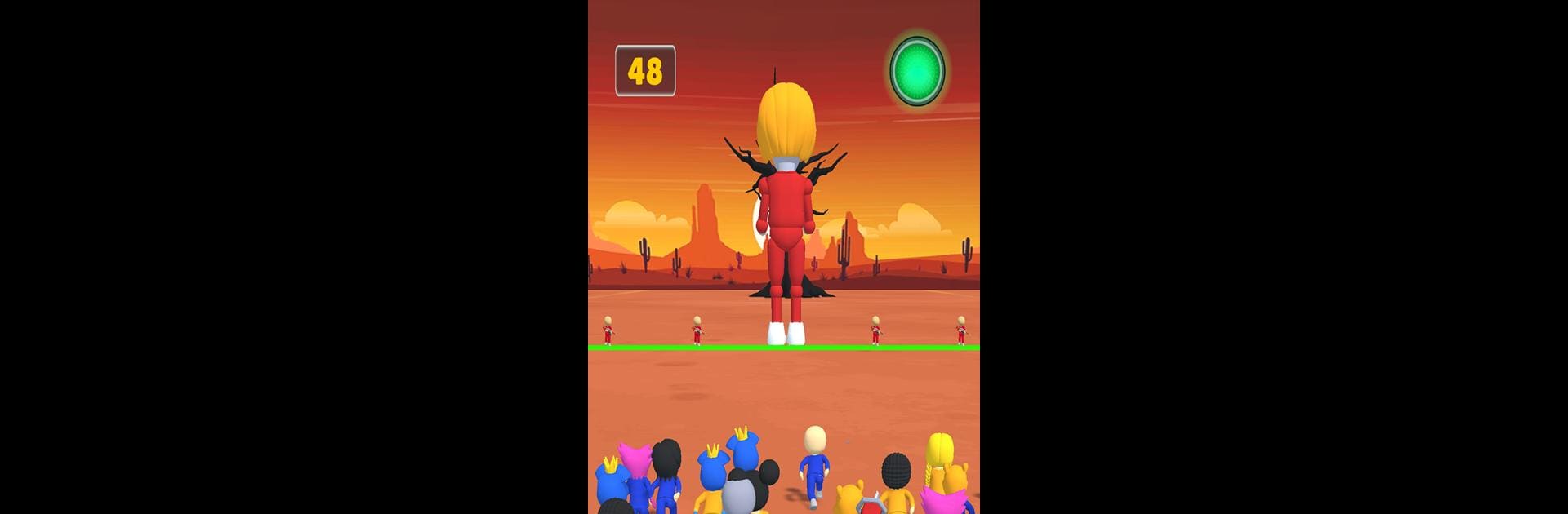

Prison Survival: Tap Challenge
Play on PC with BlueStacks – the Android Gaming Platform, trusted by 500M+ gamers.
Page Modified on: Mar 23, 2025
Play Prison Survival: Tap Challenge on PC or Mac
Bring your A-game to Prison Survival: Tap Challenge, the Casual game sensation from Higame Global Ltd.. Give your gameplay the much-needed boost with precise game controls, high FPS graphics, and top-tier features on your PC or Mac with BlueStacks.
About the Game
Prison Survival: Tap Challenge, developed by Higame Global Ltd., is a casual game that plunges you into intense 3D survival action and adventure. You’re up against a series of deadly challenges, each more difficult than the last. Like a mix of luck and skill? You’ll need both, along with strategy and quick reflexes, as you aim to be the champion and snag the big reward. But, beware—other players are keeping a close eye on your every move.
Game Features
- Challenging Levels: Experience a variety of levels with escalating difficulty to keep you on your toes.
- Continuous Updates: Look forward to new levels and challenges added regularly, keeping the gameplay fresh.
- User-Friendly Design: Enjoy simple controls and straightforward gameplay mechanics that anyone can master.
- Addictive Gameplay: The engaging game mode keeps you coming back for more.
- Stunning Visuals and Sounds: Relish in great music paired with high-quality 3D graphics.
Play on BlueStacks for an enhanced PC experience.
Slay your opponents with your epic moves. Play it your way on BlueStacks and dominate the battlefield.
Play Prison Survival: Tap Challenge on PC. It’s easy to get started.
-
Download and install BlueStacks on your PC
-
Complete Google sign-in to access the Play Store, or do it later
-
Look for Prison Survival: Tap Challenge in the search bar at the top right corner
-
Click to install Prison Survival: Tap Challenge from the search results
-
Complete Google sign-in (if you skipped step 2) to install Prison Survival: Tap Challenge
-
Click the Prison Survival: Tap Challenge icon on the home screen to start playing



