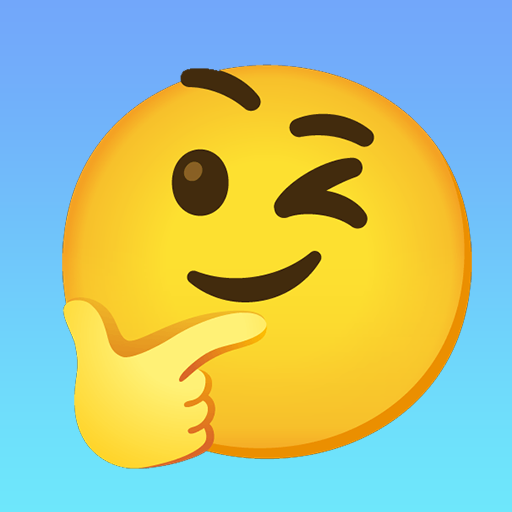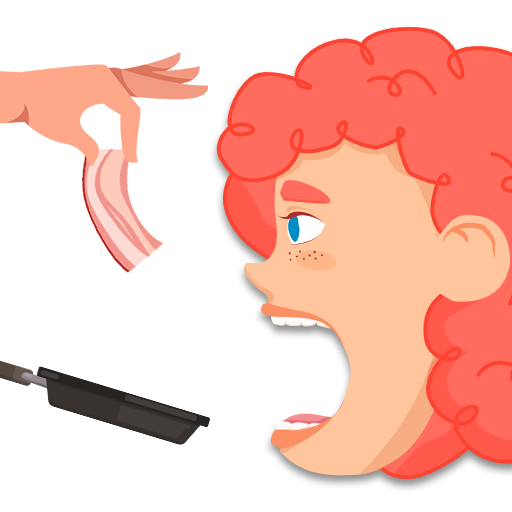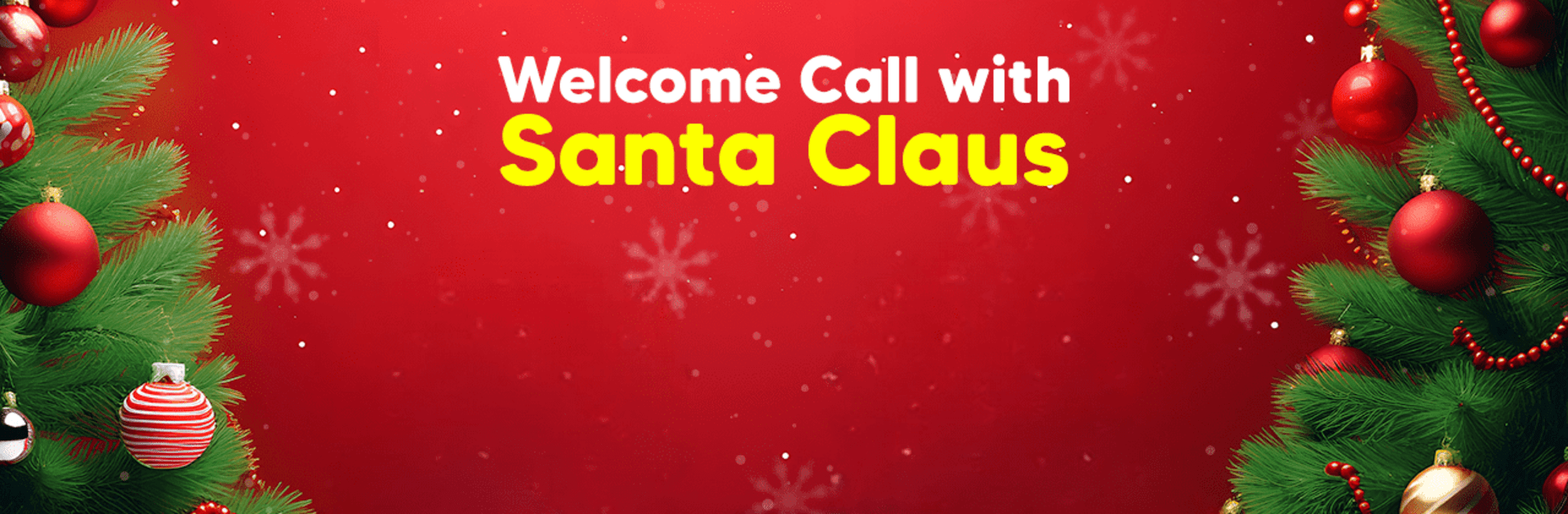

Santa Claus Call: Prank Video
Spiele auf dem PC mit BlueStacks - der Android-Gaming-Plattform, der über 500 Millionen Spieler vertrauen.
Seite geändert am: 13.11.2024
Play Santa Claus Call: Prank Video on PC or Mac
Explore a whole new adventure with Santa Claus Call: Prank Video, a Casual game created by HIGAME Jsc. Experience great gameplay with BlueStacks, the most popular gaming platform to play Android games on your PC or Mac.
About the Game
Get ready to add a festive twist to your holiday season with Santa Claus Call: Prank Video by HIGAME Jsc! It’s a casual game where you can orchestrate hilarious prank calls from Santa and surprise your friends and family with a jolly giggle.
Game Features
- Santa Claus Calls: Set up playful calls from Santa himself to spread joy and laughter.
- Hilarious Prank Calls: Create unforgettable moments with pretend calls that will leave everyone in stitches.
- Record and Share Videos: Capture your loved ones’ reactions and share to relive the fun.
- Fake Chat with Santa: Impress your friends with messages direct from the North Pole!
Perfect for injecting some holiday cheer, Santa Claus Call: Prank Video is your go-to game for laughs and merriment. Experience the festive fun on your PC with ease by playing via BlueStacks.
Spiele Santa Claus Call: Prank Video auf dem PC. Der Einstieg ist einfach.
-
Lade BlueStacks herunter und installiere es auf deinem PC
-
Schließe die Google-Anmeldung ab, um auf den Play Store zuzugreifen, oder mache es später
-
Suche in der Suchleiste oben rechts nach Santa Claus Call: Prank Video
-
Klicke hier, um Santa Claus Call: Prank Video aus den Suchergebnissen zu installieren
-
Schließe die Google-Anmeldung ab (wenn du Schritt 2 übersprungen hast), um Santa Claus Call: Prank Video zu installieren.
-
Klicke auf dem Startbildschirm auf das Santa Claus Call: Prank Video Symbol, um mit dem Spielen zu beginnen