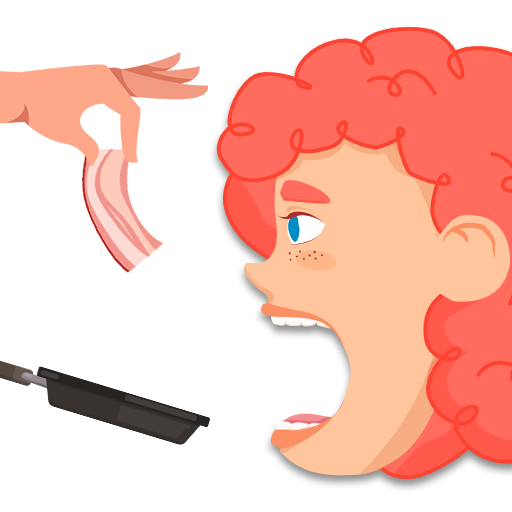Satisfying Toys: Pop it Fidget
Jogue no PC com BlueStacks - A Plataforma de Jogos Android, confiada por mais de 500 milhões de jogadores.
Página modificada em: Sep 19, 2024
Play Satisfying Toys: Pop it Fidget on PC
- You can choose from different types of toys.
- Realistic 3D brain training and relaxation
- Each toy has its own sound, animation, and interaction.
- You can swipe, tap, drag, and shake your phone to make the toys come alive.
- Play with the toys for as long as you want, or switch to a different one whenever you feel like it.
There is no score, no timer, no pressure, and no rules. Just you and your toys.
Download Satisfying Toys: Pop it Fidget today and enjoy this collection of toys!
Jogue Satisfying Toys: Pop it Fidget no PC. É fácil começar.
-
Baixe e instale o BlueStacks no seu PC
-
Conclua o login do Google para acessar a Play Store ou faça isso mais tarde
-
Procure por Satisfying Toys: Pop it Fidget na barra de pesquisa no canto superior direito
-
Clique para instalar Satisfying Toys: Pop it Fidget a partir dos resultados da pesquisa
-
Conclua o login do Google (caso você pulou a etapa 2) para instalar o Satisfying Toys: Pop it Fidget
-
Clique no ícone do Satisfying Toys: Pop it Fidget na tela inicial para começar a jogar