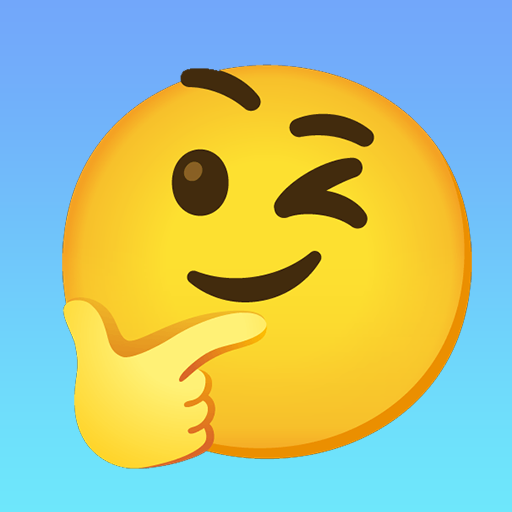Surprise Eggs: Super Joy Toy
Play on PC with BlueStacks – the Android Gaming Platform, trusted by 500M+ gamers.
Page Modified on: Oct 16, 2023
Play Surprise Eggs: Super Joy Toy on PC or Mac
Surprise Eggs: Super Joy Toy is a Casual Game developed by HIGAME Global. BlueStacks app player is the best platform to play this Android Game on your PC or Mac for an immersive Android experience.
Download Surprise Eggs: Super Joy Toy on PC with BlueStacks and get ready to experience the excitement of opening surprise eggs! With this amusing game, you get to enjoy a chocolate egg, a surprise, a toy, and entertainment all in one. Each egg holds a great surprise concealed within it. Give the egg a good knock and watch as it cracks open to reveal the collectible gift inside.
Surprise Eggs: Super Joy Toy is an interactive game that offers a ton of playable surprises. You can choose from a variety of themes such as monsters, babies, superheroes, vehicles, pirates, and more. You can even try out the special types of Jigsaw puzzles available. With so many options to choose from, you’re bound to be entertained for hours on end!
Each mini-game offers a unique challenge. Discover hidden surprises and unlock adorable characters as you gather a diverse collection of eggs. With charming visuals, intuitive controls, and addictive gameplay, this collection guarantees hours of egg-citement and fun for players of all ages. So, grab your basket and get ready to crack open a world of egg-cellent entertainment right at your fingertips!
Just pick the egg you want to open and use your fingers to break the chocolate egg and scrape the paper. Then, tap on the yolk (container) to reveal the surprise inside. It’s that simple!
Download Surprise Eggs: Super Joy Toy and enjoy the excitement and fun that comes with opening surprise eggs. Get ready for endless entertainment with Surprise Eggs: Super Joy Toy!
Play Surprise Eggs: Super Joy Toy on PC. It’s easy to get started.
-
Download and install BlueStacks on your PC
-
Complete Google sign-in to access the Play Store, or do it later
-
Look for Surprise Eggs: Super Joy Toy in the search bar at the top right corner
-
Click to install Surprise Eggs: Super Joy Toy from the search results
-
Complete Google sign-in (if you skipped step 2) to install Surprise Eggs: Super Joy Toy
-
Click the Surprise Eggs: Super Joy Toy icon on the home screen to start playing