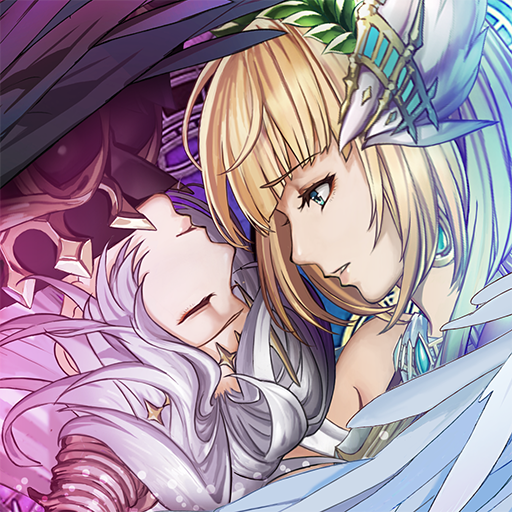Tales of Destiny
Spiele auf dem PC mit BlueStacks - der Android-Gaming-Plattform, der über 500 Millionen Spieler vertrauen.
Seite geändert am: 27. April 2020
Play Tales of Destiny on PC
Staying at home during quarantine, but we will never allow you to limit your soul.
Now we introduce to you the Hottest game-of 2020 “Tales of destiny ”
Experience the charm and turbulence of Fantastic images world. Make up Your talents to create your own unique role. You can get married; build a team with friends and play together for common development. Make great connections with the world's heroes.Fight with your friends side by side.
【Ancient painting style】
The beautiful ancient style scene presents you with a magnificent fairy world, lead you to immerse yourself in it; the picture is bright ,the super real sound effect is realistic, the scene is meticulous, and the skill effect is cool!
【Wedding Gameplay】
Find your dreamlover in this romantic game .Held a luxurious wedding, and opening a romantic fairy love.
Wedding Gameplay is only one part of our Love System.Come and experience more fabulous content.
【Exciting Challenge】
BOSS appeared; Challenge to the hegemony. Tame the beast and show your attractive power.
【Social interaction】
Unique social function for team formation, Multiplayers can get extra rewards for completing copies. Freely buy your favorite props in the mall.
【Variety of Costumes- Dazzling Appearance】
You can equip any mount, costume, wings, pet and artifacts.There’s always one to fit you. Collect them all now and stop waiting.
S1 will launch in 10am Apirl 29th, 2020 !Follow us to get news and updates;
Official Page:https://www.facebook.com/tthwtod/
Spiele Tales of Destiny auf dem PC. Der Einstieg ist einfach.
-
Lade BlueStacks herunter und installiere es auf deinem PC
-
Schließe die Google-Anmeldung ab, um auf den Play Store zuzugreifen, oder mache es später
-
Suche in der Suchleiste oben rechts nach Tales of Destiny
-
Klicke hier, um Tales of Destiny aus den Suchergebnissen zu installieren
-
Schließe die Google-Anmeldung ab (wenn du Schritt 2 übersprungen hast), um Tales of Destiny zu installieren.
-
Klicke auf dem Startbildschirm auf das Tales of Destiny Symbol, um mit dem Spielen zu beginnen