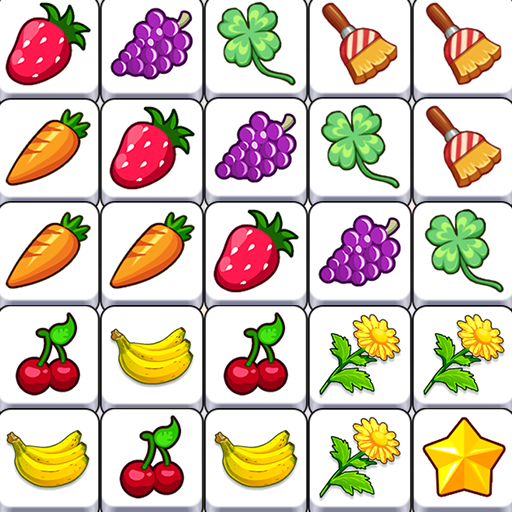Color Coffee Jam
Play on PC with BlueStacks – the Android Gaming Platform, trusted by 500M+ gamers.
Page Modified on: Jan 9, 2025
Play Color Coffee Jam on PC
Welcome to Color Coffee Jam, a vibrant and creative casual game where your color-matching and arranging skills are put to the test! In this game, your mission is simple yet fun — arrange the colorful coffee in the correct order to fill your plates. Each level offers a new challenge with more complex color combinations to master.
Game Features:
Vibrant Colors: Each level features a variety of beautiful color coffee, challenging your color perception and creativity.
Brain Teasing Fun: Strategically arrange the colors to achieve the perfect order, testing your logical thinking and puzzle-solving skills.
Easy to Play: Whether you're a casual player or a puzzle enthusiast, Color Coffee Jam is easy to pick up and enjoy.
1000+ Levels: Unlock new levels as you progress, with increasing difficulty that keeps the challenge fresh and exciting.
Play Color Coffee Jam on PC. It’s easy to get started.
-
Download and install BlueStacks on your PC
-
Complete Google sign-in to access the Play Store, or do it later
-
Look for Color Coffee Jam in the search bar at the top right corner
-
Click to install Color Coffee Jam from the search results
-
Complete Google sign-in (if you skipped step 2) to install Color Coffee Jam
-
Click the Color Coffee Jam icon on the home screen to start playing