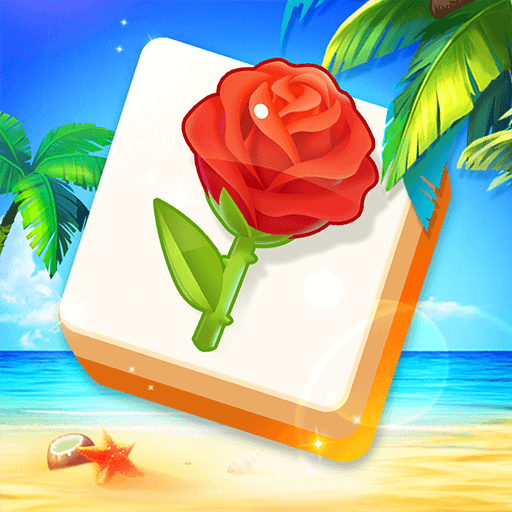Match Mission - Classic Puzzle
Spiele auf dem PC mit BlueStacks - der Android-Gaming-Plattform, der über 500 Millionen Spieler vertrauen.
Seite geändert am: 24.06.2021
Play Match Mission - Classic Puzzle on PC
It is designed to relax your mind, take down your daily stress, and increase your memory abilities.You can play it on your pad or phone with your friends, family, colleagues... at anytime & anywhere you like! Our puzzle game includes a large number of levels. Some levels might be hard. Challenge your mind and solve the puzzles, and then you will find them easy and exciting!
✨ How to Play:
- Drag an element on the board to match 3 or more of the same elements together and eliminate them!
- Drag or tap the boosters to eliminate more!
✨ Features:
- No WIFI required
- No time limit
- Various elements, including:
🐵 Cute animals
🍓 Sweet yummy food
🧸 Cool toys
❓ Surprising new objects updated every week, all free.
To complete different missions in Match Mission, challenge yourself in matching elements, and to get a sense of accomplishment by yourself!
If you like playing matching 3 or matching 2 games, don't hesitate to try it.
Spiele Match Mission - Classic Puzzle auf dem PC. Der Einstieg ist einfach.
-
Lade BlueStacks herunter und installiere es auf deinem PC
-
Schließe die Google-Anmeldung ab, um auf den Play Store zuzugreifen, oder mache es später
-
Suche in der Suchleiste oben rechts nach Match Mission - Classic Puzzle
-
Klicke hier, um Match Mission - Classic Puzzle aus den Suchergebnissen zu installieren
-
Schließe die Google-Anmeldung ab (wenn du Schritt 2 übersprungen hast), um Match Mission - Classic Puzzle zu installieren.
-
Klicke auf dem Startbildschirm auf das Match Mission - Classic Puzzle Symbol, um mit dem Spielen zu beginnen