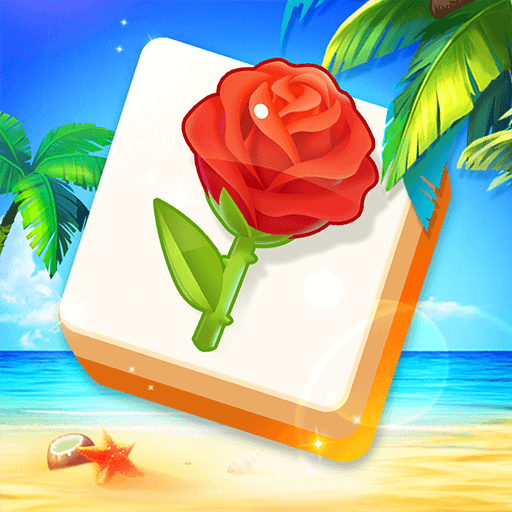Match Mission - Classic Puzzle
Gioca su PC con BlueStacks: la piattaforma di gioco Android, considerata affidabile da oltre 500 milioni di giocatori.
Pagina modificata il: 24 giu 2021
Play Match Mission - Classic Puzzle on PC
It is designed to relax your mind, take down your daily stress, and increase your memory abilities.You can play it on your pad or phone with your friends, family, colleagues... at anytime & anywhere you like! Our puzzle game includes a large number of levels. Some levels might be hard. Challenge your mind and solve the puzzles, and then you will find them easy and exciting!
✨ How to Play:
- Drag an element on the board to match 3 or more of the same elements together and eliminate them!
- Drag or tap the boosters to eliminate more!
✨ Features:
- No WIFI required
- No time limit
- Various elements, including:
🐵 Cute animals
🍓 Sweet yummy food
🧸 Cool toys
❓ Surprising new objects updated every week, all free.
To complete different missions in Match Mission, challenge yourself in matching elements, and to get a sense of accomplishment by yourself!
If you like playing matching 3 or matching 2 games, don't hesitate to try it.
Gioca Match Mission - Classic Puzzle su PC. È facile iniziare.
-
Scarica e installa BlueStacks sul tuo PC
-
Completa l'accesso a Google per accedere al Play Store o eseguilo in un secondo momento
-
Cerca Match Mission - Classic Puzzle nella barra di ricerca nell'angolo in alto a destra
-
Fai clic per installare Match Mission - Classic Puzzle dai risultati della ricerca
-
Completa l'accesso a Google (se hai saltato il passaggio 2) per installare Match Mission - Classic Puzzle
-
Fai clic sull'icona Match Mission - Classic Puzzle nella schermata principale per iniziare a giocare