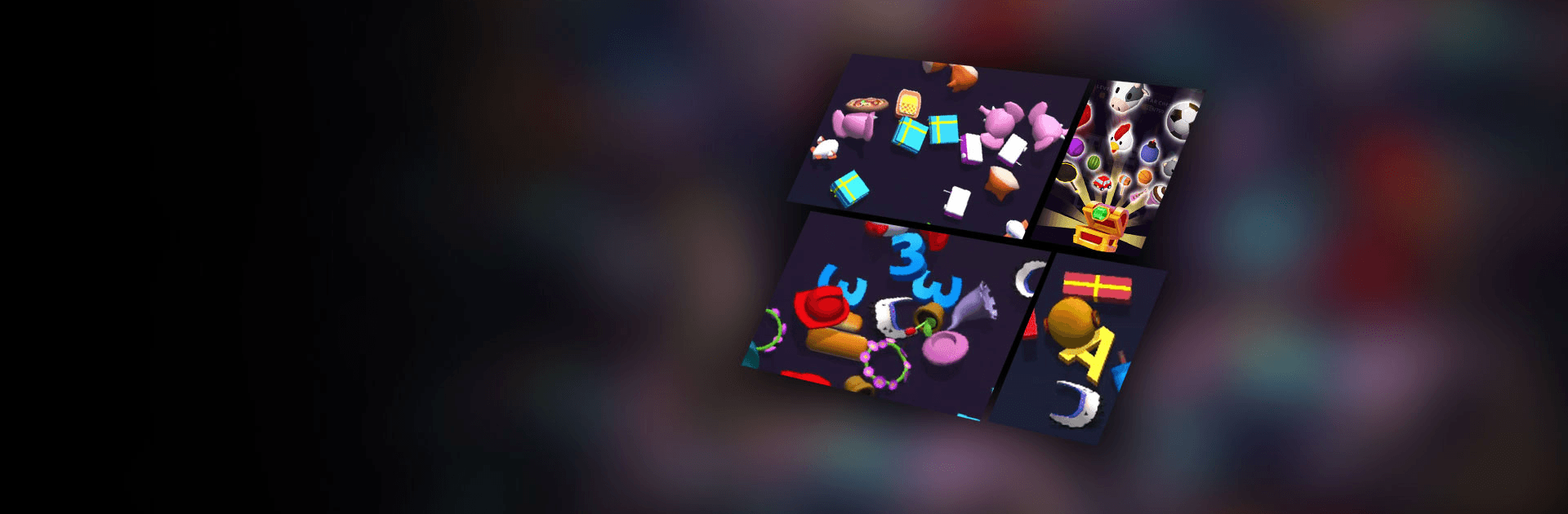

Tile Master 3D® - Triple Match
Play on PC with BlueStacks – the Android Gaming Platform, trusted by 500M+ gamers.
Page Modified on: Dec 21, 2023
Play Tile Master 3D -Classic Match on PC or Mac
Tile Master 3D -Classic Match is a puzzle game developed by Higgs Studio. BlueStacks app player is the best platform to play this Android game on your PC or Mac for an immersive gaming experience.
Tile Master 3D – Classic Match Game is a captivating and innovative take on the timeless match puzzle genre that promises to keep you hooked for hours. Step into a three-dimensional world of colorful tiles and embark on a journey of brain-teasing challenges, where spatial thinking and pattern recognition are your keys to success.
In this game, you will find a grid of 3D tiles, each adorned with various patterns and designs. Your goal is to match identical tiles and clear them from the board. Sounds easy, right? Think again. The twist is that these tiles are stacked in a 3D structure, adding a refreshing layer of complexity to the classic match gameplay.
What sets Tile Master 3D apart is its remarkable design and gameplay mechanics. The 3D elements not only make for a visually stimulating experience, but they also require you to think in multiple dimensions, adding an exciting challenge to the game.
With a wide range of levels of varying difficulty, you will find yourself constantly engaged, whether you’re a beginner or an experienced puzzle solver. As you progress, you’ll unlock new tile sets and themes, offering a fresh and visually appealing experience.
Tile Master 3D – Classic Match Game is not just about matching tiles; it’s an invitation to immerse yourself in a three-dimensional puzzle world that will test your wits and captivate your senses. So, if you’re up for a spatial puzzle adventure, dive into this game and get ready to master the art of tile matching in three dimensions!
Download the Tile Master 3D -Classic Match game now and play on PC with BlueStacks to experience the best Android games on your computer.
Play Tile Master 3D® - Triple Match on PC. It’s easy to get started.
-
Download and install BlueStacks on your PC
-
Complete Google sign-in to access the Play Store, or do it later
-
Look for Tile Master 3D® - Triple Match in the search bar at the top right corner
-
Click to install Tile Master 3D® - Triple Match from the search results
-
Complete Google sign-in (if you skipped step 2) to install Tile Master 3D® - Triple Match
-
Click the Tile Master 3D® - Triple Match icon on the home screen to start playing



