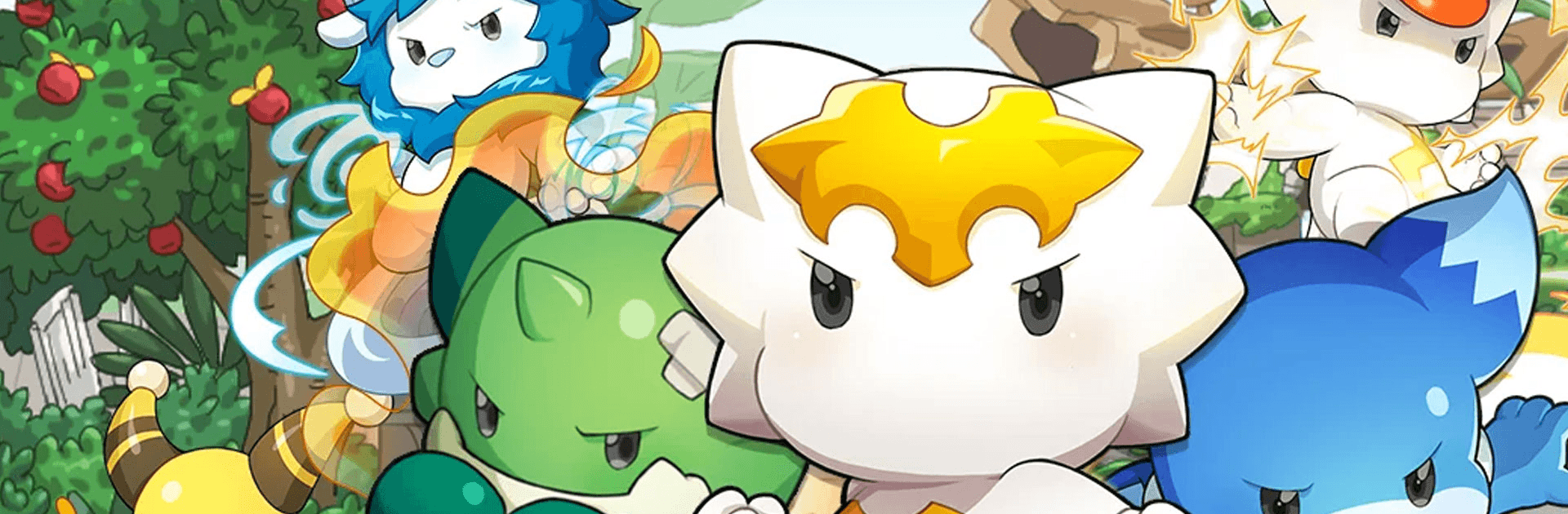

Dragon Village Arena
Jouez sur PC avec BlueStacks - la plate-forme de jeu Android, approuvée par + 500M de joueurs.
Page Modifiée le: 24 oct. 2023
Play Dragon Village Arena on PC or Mac
Dragon Village Arena is a role playing game developed by highbrow. BlueStacks app player is the best platform (emulator) to play this Android game on your PC or Mac for an immersive gaming experience!
Play Dragon Village Arena on PC and enjoy this casual role playing game from the large and gorgeous display on your PC! Create the most effective dragon army and use the best strategies in battles!
In the Dragon Village Arena PC game, you must search out, raise, and train dragons to become true warriors. Form your dragon warriors and battle against opponents from all over the world!
Explore fascinating locations, discover different enigmatic dragon eggs, and hatch dragons with special elements. Immerse yourself in thrilling, epic battles and demonstrate the best dragon training skills to make your dragon a true warrior!
Upgrade your accessories to better efficiency and the finest rewards! Participate in exciting PvP battles with other players worldwide and devise new battle strategies to improve your winning chances!
It’s time to tame dragons and win the title of “best tamer.” Find, collect, and hatch dragon eggs to create a formidable dragon army and defeat many opponents! The higher you go, the more difficult it becomes!
Are you ready to become the best dragon trainer ever? Download Dragon Village Arena on PC to play this casual role-playing game.
Jouez à Dragon Village Arena sur PC. C'est facile de commencer.
-
Téléchargez et installez BlueStacks sur votre PC
-
Connectez-vous à Google pour accéder au Play Store ou faites-le plus tard
-
Recherchez Dragon Village Arena dans la barre de recherche dans le coin supérieur droit
-
Cliquez pour installer Dragon Village Arena à partir des résultats de la recherche
-
Connectez-vous à Google (si vous avez ignoré l'étape 2) pour installer Dragon Village Arena
-
Cliquez sur l'icône Dragon Village Arena sur l'écran d'accueil pour commencer à jouer




