
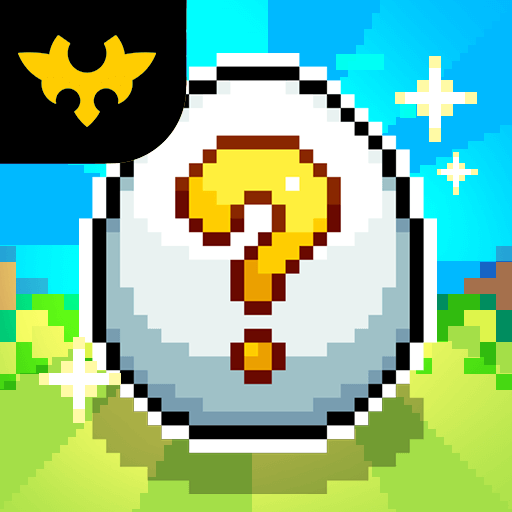
Dragon Village Adventure
Spiele auf dem PC mit BlueStacks - der Android-Gaming-Plattform, der über 500 Millionen Spieler vertrauen.
Seite geändert am: 18.02.2025
Play Dragon Village Adventure on PC or Mac
Dragon Village Adventure is a Casual game developed by Highbrow. BlueStacks app player is the best platform to play this Android game on your PC or Mac for an immersive gaming experience.
Dive into a world of adventure with your dragon to complete your missions while playing this game. Farm for unique dragons with special abilities and looks as you explore different locations in the game. Acquire dragon eggs, protect them until they hatch, and train your dragon.
About the Game
This game takes you on a thrilling journey filled with adventure and dragons. It features seamless controls and simple objectives designed to help you relax. Explore new territories and gather unique, vibrant dragons through farming and discovery.
Gameplay Overview
Dragon Village Adventure offers unique gameplay with several other exciting features. Simply explore the dragon village to meet fierce dragons and collect eggs for yourself. Study the different types of dragons and collect them to form a legion of dragons.
Game Features
- Simplified graphics
- Seamless navigation
- Fast game progression
- Personalize your dragons’ appearances
How to Play?
Download Dragon Village Adventure for free from the Google Play Store or Apple App Store on the BlueStacks app player.
Spiele Dragon Village Adventure auf dem PC. Der Einstieg ist einfach.
-
Lade BlueStacks herunter und installiere es auf deinem PC
-
Schließe die Google-Anmeldung ab, um auf den Play Store zuzugreifen, oder mache es später
-
Suche in der Suchleiste oben rechts nach Dragon Village Adventure
-
Klicke hier, um Dragon Village Adventure aus den Suchergebnissen zu installieren
-
Schließe die Google-Anmeldung ab (wenn du Schritt 2 übersprungen hast), um Dragon Village Adventure zu installieren.
-
Klicke auf dem Startbildschirm auf das Dragon Village Adventure Symbol, um mit dem Spielen zu beginnen



