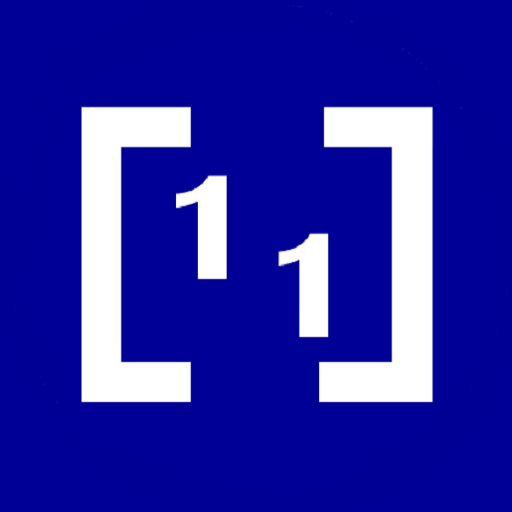Matrix operations premium
Gioca su PC con BlueStacks: la piattaforma di gioco Android, considerata affidabile da oltre 500 milioni di giocatori.
Pagina modificata il: 23 novembre 2019
Play Matrix operations premium on PC
- Solution of systems of linear equations by methods:
★ Gauss;
★ Cramer;
★ Jordan-Gauss;
★ The inverse matrix;
- Finding of the matrix determinant by methods:
★ Sarrus (only for the matrix 3x3);
★ Decomposition on the first line;
★ Reduction to the triangular form;
- Finding of inverse matrix by methods:
★ Gauss;
★ Jordan-Gauss;
★ Algebraic Supplements;
- Solution of matrix equations
- Matrix construction
- Multiplication of a matrix by a number
- Finding the rank of the matrix
- Transposition of matrices
- Matrix multiplication
- Subtraction of matrices
- Addition of matrices
Application Features
- Special keyboard for more convenient data entry;
- Full, step by step description of solutions;
- Ability to save decisions;
- Ability to edit saved solutions
- Works without access to the Internet
web version - https://matrix-operations.com
Keywords: matrix calculator,
matrix operations, matrix determinant,
matrix calculator, linear equations
Gioca Matrix operations premium su PC. È facile iniziare.
-
Scarica e installa BlueStacks sul tuo PC
-
Completa l'accesso a Google per accedere al Play Store o eseguilo in un secondo momento
-
Cerca Matrix operations premium nella barra di ricerca nell'angolo in alto a destra
-
Fai clic per installare Matrix operations premium dai risultati della ricerca
-
Completa l'accesso a Google (se hai saltato il passaggio 2) per installare Matrix operations premium
-
Fai clic sull'icona Matrix operations premium nella schermata principale per iniziare a giocare