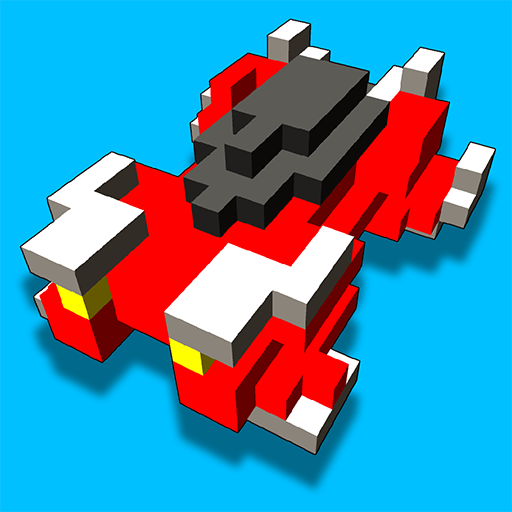Hovercraft: Getaway
Play on PC with BlueStacks – the Android Gaming Platform, trusted by 500M+ gamers.
Page Modified on: September 27, 2019
Play Hovercraft: Getaway on PC
You’re on the run! Build your custom Hovercraft. Arm it to the teeth with machine guns, lasers, rockets, and mines. Then evade, attack, and survive as long as you can to make your Getaway!
FEATURES
* Build a completely custom Hovercraft and arm it with guns, lasers, missiles, mines and more!
* The Law is hot on your tail! Evade and obliterate advanced police cruisers, hoverbikes, armored trucks, aerial drones and even military tanks and attack helicopters!
* Cause enough destruction and the legendary Crimson Elite Force may even come after you!
* Equip up to 6 weapons simultaneously, and customize your loadout from thousands of possible combinations
* Long range sniper cannons? Tracking lasers? Triple fire homing rockets? Proximity homing mines? How about all of them, at the same time!
* Upgrade & Evolve your Hovercraft squadron and become even more powerful
* Endless upgrades! Collect & win tons of rare, epic, and legendary gear!
* Real-time damage models affect all of your Hovercraft's systems, from weapons to thrusters
* Experience insane physics-based combat racing, like nothing you've played before!
FOLLOW US
https://www.facebook.com/hovercraftgame
https://twitter.com/HovercraftGame
http://www.highscorehero.com/
Play Hovercraft: Getaway on PC. It’s easy to get started.
-
Download and install BlueStacks on your PC
-
Complete Google sign-in to access the Play Store, or do it later
-
Look for Hovercraft: Getaway in the search bar at the top right corner
-
Click to install Hovercraft: Getaway from the search results
-
Complete Google sign-in (if you skipped step 2) to install Hovercraft: Getaway
-
Click the Hovercraft: Getaway icon on the home screen to start playing