
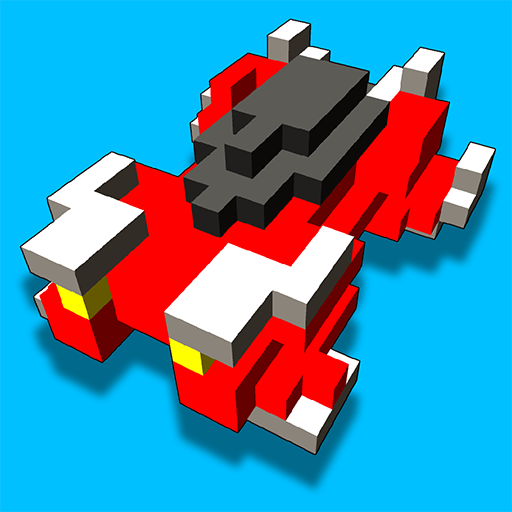
Hovercraft - Build Fly Retry
Play on PC with BlueStacks – the Android Gaming Platform, trusted by 500M+ gamers.
Page Modified on: September 27, 2019
Play Hovercraft - Build Fly Retry on PC
Hovercraft is the #1 hover action simulation, arcade racing, custom vehicle building, totally addicting, physics based, car driving, breakout global hit game of the year!
* Be creative and build a completely custom 8 bit box style Hovercraft in a simple and powerful 3D editor
* Drive & blast your way down an urban highway in the sky
* Chase elite vehicles and go sprint for the gold
* Dodge and weave through traffic at insane speeds! Are your twitch reflexes fast enough?
* Cause crazy chain reaction crashes and watch Hovercrafts go flying!
* Experience physics based hovering, collision and destruction
* Earn huge rewards for piloting your Hovercraft skillfully, and dangerously!
* Collect and win over 80 unique Hovercrafts, or create your own fleet from scratch
Follow us!
https://www.facebook.com/HovercraftGame
https://twitter.com/HovercraftGame
Play Hovercraft - Build Fly Retry on PC. It’s easy to get started.
-
Download and install BlueStacks on your PC
-
Complete Google sign-in to access the Play Store, or do it later
-
Look for Hovercraft - Build Fly Retry in the search bar at the top right corner
-
Click to install Hovercraft - Build Fly Retry from the search results
-
Complete Google sign-in (if you skipped step 2) to install Hovercraft - Build Fly Retry
-
Click the Hovercraft - Build Fly Retry icon on the home screen to start playing




