
このページには広告が含まれます
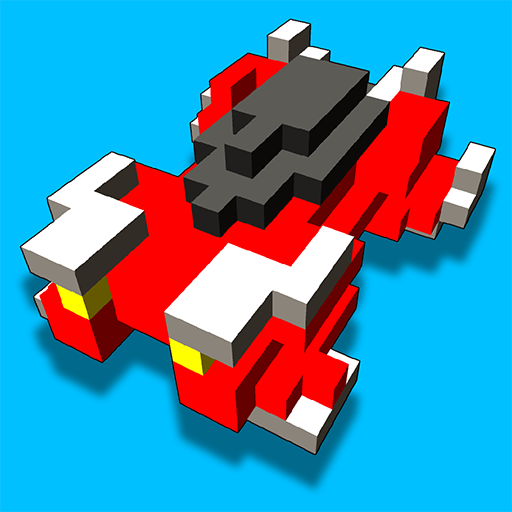
ホバークラフト:作って飛んで再挑戦
Racing | High Score Hero LLC
BlueStacksを使ってPCでプレイ - 5憶以上のユーザーが愛用している高機能Androidゲーミングプラットフォーム
Play Hovercraft - Build Fly Retry on PC
Hovercraft: Takedown - The sequel to this game is out now! https://play.google.com/store/apps/details?id=com.highscorehero.takedown
Hovercraft is the #1 hover action simulation, arcade racing, custom vehicle building, totally addicting, physics based, car driving, breakout global hit game of the year!
* Be creative and build a completely custom 8 bit box style Hovercraft in a simple and powerful 3D editor
* Drive & blast your way down an urban highway in the sky
* Chase elite vehicles and go sprint for the gold
* Dodge and weave through traffic at insane speeds! Are your twitch reflexes fast enough?
* Cause crazy chain reaction crashes and watch Hovercrafts go flying!
* Experience physics based hovering, collision and destruction
* Earn huge rewards for piloting your Hovercraft skillfully, and dangerously!
* Collect and win over 80 unique Hovercrafts, or create your own fleet from scratch
Follow us!
https://www.facebook.com/HovercraftGame
https://twitter.com/HovercraftGame
Hovercraft is the #1 hover action simulation, arcade racing, custom vehicle building, totally addicting, physics based, car driving, breakout global hit game of the year!
* Be creative and build a completely custom 8 bit box style Hovercraft in a simple and powerful 3D editor
* Drive & blast your way down an urban highway in the sky
* Chase elite vehicles and go sprint for the gold
* Dodge and weave through traffic at insane speeds! Are your twitch reflexes fast enough?
* Cause crazy chain reaction crashes and watch Hovercrafts go flying!
* Experience physics based hovering, collision and destruction
* Earn huge rewards for piloting your Hovercraft skillfully, and dangerously!
* Collect and win over 80 unique Hovercrafts, or create your own fleet from scratch
Follow us!
https://www.facebook.com/HovercraftGame
https://twitter.com/HovercraftGame
ホバークラフト:作って飛んで再挑戦をPCでプレイ
-
BlueStacksをダウンロードしてPCにインストールします。
-
GoogleにサインインしてGoogle Play ストアにアクセスします。(こちらの操作は後で行っても問題ありません)
-
右上の検索バーにホバークラフト:作って飛んで再挑戦を入力して検索します。
-
クリックして検索結果からホバークラフト:作って飛んで再挑戦をインストールします。
-
Googleサインインを完了してホバークラフト:作って飛んで再挑戦をインストールします。※手順2を飛ばしていた場合
-
ホーム画面にてホバークラフト:作って飛んで再挑戦のアイコンをクリックしてアプリを起動します。




