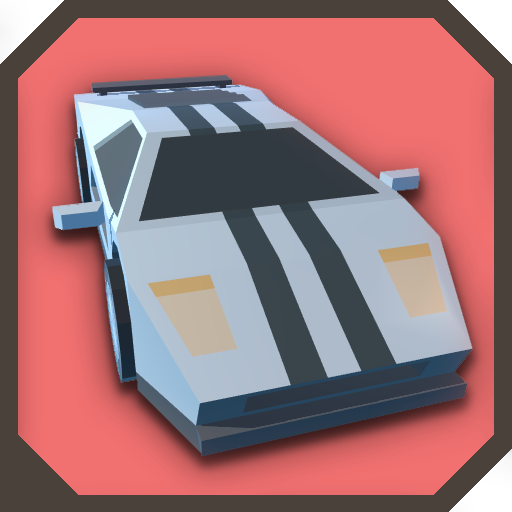Hovercraft: истребитель
Играйте на ПК с BlueStacks – игровой платформе для приложений на Android. Нас выбирают более 500 млн. игроков.
Страница изменена: 27 сентября 2019 г.
Play Hovercraft: Takedown on PC
Thugs have taken over the the Hovercraft highways! Build your custom Hovercraft. Arm it to the teeth with machine guns, lasers, and rockets. Then take to the streets and rack up those Takedowns!
FEATURES
* Build a completely custom Hovercraft and arm it with guns, lasers, missiles, and more!
* Play with friends over Wi-Fi and fight through Multiplayer Survival Mode!
* Smash enemy vehicles to pieces and cause crazy chain reaction explosions!
* Equip up to 6 weapons simultaneously, and customize your loadout from thousands of possible combinations
* Long range sniper cannons? 360 degree tracking lasers? Triple fire homing rockets? How about all of them, at the same time!
* Blast your way through gorgeous rocky mountain passes at breakneck speeds
* Counter enemy weapons with dozens of unique power ups and weapon types
* Upgrade your Hovercraft squadron and become even more powerful
* Endless loot! Collect & win tons of rare, epic, and legendary consumables & gear from card packs
* Real-time damage models affect all of your Hovercraft's systems, from weapons to thrusters
* Experience insane physics-based combat racing, like nothing you've played before!
FOLLOW US
https://www.facebook.com/hovercraftgame
https://twitter.com/HovercraftGame
http://www.highscorehero.com/
Играйте в игру Hovercraft: истребитель на ПК. Это легко и просто.
-
Скачайте и установите BlueStacks на ПК.
-
Войдите в аккаунт Google, чтобы получить доступ к Google Play, или сделайте это позже.
-
В поле поиска, которое находится в правой части экрана, введите название игры – Hovercraft: истребитель.
-
Среди результатов поиска найдите игру Hovercraft: истребитель и нажмите на кнопку "Установить".
-
Завершите авторизацию в Google (если вы пропустили этот шаг в начале) и установите игру Hovercraft: истребитель.
-
Нажмите на ярлык игры Hovercraft: истребитель на главном экране, чтобы начать играть.