
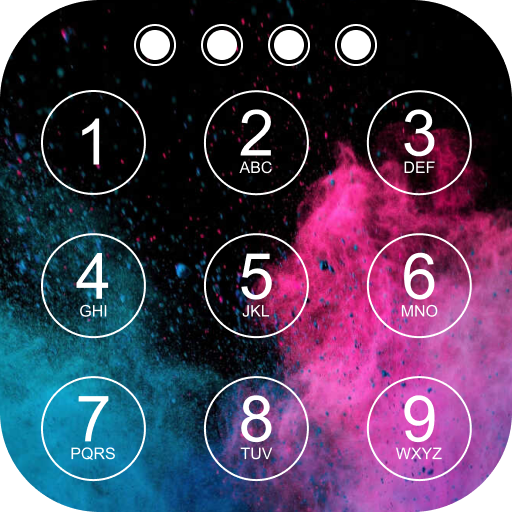
鎖定畫面
Tools | highsecure
在電腦上使用BlueStacks –受到5億以上的遊戲玩家所信任的Android遊戲平台。
Play Smart lock screen on PC
Lock screen with many types of lock passwords, auto-change wallpaper
★ Lock Screen is a smart application that prevents unauthorized users from accessing your device and protects your personal information on the phone in the safest way. Lock Screen provides many different lock types such as passcode - fingerprint - timed password to meet personal security needs, and suitable for all users of different ages.
★ Lock password up to 6 characters in combination with fingerprint lock feature which can bring you maximum security and convenient experience. Moreover, the advanced fingerprint recognition technology will protect your phone's privacy the best today.
👉Password management:
- Is a password management feature, which provides many different lock types that you can install to enhance privacy security, device security, and also make it more convenient for users.
- Change your password easily
- With Lock Screen, you can set many types of passwords at the same time such as master lock screen, screen lock with current time, screen lock in combination with your password with the current hour-minute - date, or lock screen with a temporary password.
- Time-based lock screen types help you still have high security without needing to remember too many numbers. Different device access times require entering a different password on the lock screen. Because even if someone sees the password you entered during that time, they cannot access your device, which will increase the security.
- Lock screen with a temporary password is when you want to let someone use your device for a short time, set up and provide a temporary password for them to make it more convenient when they use your device. After a certain time, the temporary password will be ineffective and that person will not be able to access your device any more. This function is suitable for parents who often let their children use their phones for a whike. The app will help you manage and control your device and your child's phone usage time.
👉Lock screen wallpapers – Auto-change wallpapers:
- You can optionally change the wallpaper from the available photo library or upload your own photo, creating interesting experiences and feelings when unlocking the screen.
- With the auto-change wallpaper feature, it will stimulate your vision every time you unlock the screen because each time you open it, there will be a different image, giving you a feeling of fresh.
- The lock screen provides many beautiful wallpapers with themes of Nature, Landscapes, Galaxy, Space, etc., you can freely choose what you like.
👉Fake icon:
- Use fake icons to replace the regular lock icons so that others don't recognize that it is a lock screen application.
- There are many different fake icons such as camera, music, clock, weather, etc. All are familiar icons that will make no suspiciousness or curiosity.
- Screen lock provides a fake-icon-feature to maximize the security in case someone knows your screen lock password but cannot access the application to change the lock password.
★The lock screen application is a perfect combination of security and user experience, helping to protect your important information in the most effective way and giving users a feeling of flexibility and fun with its feature of the incognito and secrecy of the unique fake icon feature.
★ Lock Screen is a smart application that prevents unauthorized users from accessing your device and protects your personal information on the phone in the safest way. Lock Screen provides many different lock types such as passcode - fingerprint - timed password to meet personal security needs, and suitable for all users of different ages.
★ Lock password up to 6 characters in combination with fingerprint lock feature which can bring you maximum security and convenient experience. Moreover, the advanced fingerprint recognition technology will protect your phone's privacy the best today.
👉Password management:
- Is a password management feature, which provides many different lock types that you can install to enhance privacy security, device security, and also make it more convenient for users.
- Change your password easily
- With Lock Screen, you can set many types of passwords at the same time such as master lock screen, screen lock with current time, screen lock in combination with your password with the current hour-minute - date, or lock screen with a temporary password.
- Time-based lock screen types help you still have high security without needing to remember too many numbers. Different device access times require entering a different password on the lock screen. Because even if someone sees the password you entered during that time, they cannot access your device, which will increase the security.
- Lock screen with a temporary password is when you want to let someone use your device for a short time, set up and provide a temporary password for them to make it more convenient when they use your device. After a certain time, the temporary password will be ineffective and that person will not be able to access your device any more. This function is suitable for parents who often let their children use their phones for a whike. The app will help you manage and control your device and your child's phone usage time.
👉Lock screen wallpapers – Auto-change wallpapers:
- You can optionally change the wallpaper from the available photo library or upload your own photo, creating interesting experiences and feelings when unlocking the screen.
- With the auto-change wallpaper feature, it will stimulate your vision every time you unlock the screen because each time you open it, there will be a different image, giving you a feeling of fresh.
- The lock screen provides many beautiful wallpapers with themes of Nature, Landscapes, Galaxy, Space, etc., you can freely choose what you like.
👉Fake icon:
- Use fake icons to replace the regular lock icons so that others don't recognize that it is a lock screen application.
- There are many different fake icons such as camera, music, clock, weather, etc. All are familiar icons that will make no suspiciousness or curiosity.
- Screen lock provides a fake-icon-feature to maximize the security in case someone knows your screen lock password but cannot access the application to change the lock password.
★The lock screen application is a perfect combination of security and user experience, helping to protect your important information in the most effective way and giving users a feeling of flexibility and fun with its feature of the incognito and secrecy of the unique fake icon feature.
在電腦上遊玩鎖定畫面 . 輕易上手.
-
在您的電腦上下載並安裝BlueStacks
-
完成Google登入後即可訪問Play商店,或等你需要訪問Play商店十再登入
-
在右上角的搜索欄中尋找 鎖定畫面
-
點擊以從搜索結果中安裝 鎖定畫面
-
完成Google登入(如果您跳過了步驟2),以安裝 鎖定畫面
-
在首頁畫面中點擊 鎖定畫面 圖標來啟動遊戲



