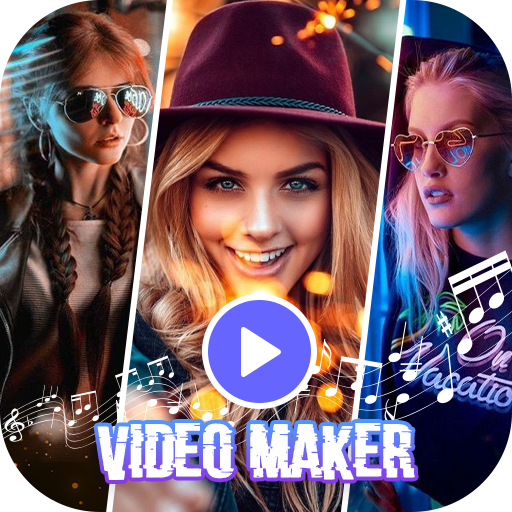Video maker - Photo video maker
Play on PC with BlueStacks – the Android Gaming Platform, trusted by 500M+ gamers.
Page Modified on: November 26, 2019
Play Video maker - Photo video maker on PC
Video maker - Photo video maker is a free video creating application.
✓ Photo video maker is the easiest way to create music videos. All you need to do to create great videos are choosing photos, adding music, setting effects and time, saving videos or slideshows and then sharing them with your friends.
✓ Framing and timing your slideshow: the app provides you with a variety of beautiful frames to create unique videos. Besides, whether the speed of your video is fast or slow depends on the duration you choose.
✓ Professional editing tools: Photo, music and video editors provide you with the best tools to make it easy to create videos from your photos and music, or create presentation videos in an extremely simple way
✓ Beautiful effects: Photo video maker has a lot of wonderful effects which are free. All you need is just one operation to create great music videos or edit your photos to make them compelling and attractive.
✓ Make your videos from photos and music in only 2 steps:
1. Select images from your gallery
2. Add your favorite music, set time, effects, and photo frames
After that, You can view it, share it to your friends via Facebook, Instagram, Twitter...
Features and characteristics of Video maker - Photo video maker:
★ Selecting images and music from your phone.
★ Supporting image editing,a tool to edit photos before creating videos, with many functions such as adding text, ecomotion, stickers, cropping photos, flipping photos, filters, etc...
★ Lots of free themes with stunning and advanced effects available in the app
★ Finding photos from your gallery. You can choose as many photos as you want.
★ Supporting high resolution images
★ Easy to use professional editing tools
★ Editing videos with creative effects and filters
★ Creating videos in the fastest way using photos from your gallery. You can choose as many photos as you want
★ Easy-to-use tools with a simple interface.
★ Effects including adding text, adding stickers, cropping photos, etc…
★ Adding free frames to make your videos more attractive, mysterious and romantic
★ Automatically saving videos to your Android devices
★ Sharing videos via your favorite apps instantly
★ Lots of photo frames with diverse colors to make your videos more prominent.
★ Easily creating videos, editing videos from your own photo gallery.
Video maker - Photo video maker is the easiest way to create, edit and share amazing music videos, slideshows and stories with your photos, videos and lovely music
If you want to comment or give feedback or suggestions about our Video maker - Photo video maker, please send a message to highsecure.photokeypad@gmail.com
Play Video maker - Photo video maker on PC. It’s easy to get started.
-
Download and install BlueStacks on your PC
-
Complete Google sign-in to access the Play Store, or do it later
-
Look for Video maker - Photo video maker in the search bar at the top right corner
-
Click to install Video maker - Photo video maker from the search results
-
Complete Google sign-in (if you skipped step 2) to install Video maker - Photo video maker
-
Click the Video maker - Photo video maker icon on the home screen to start playing