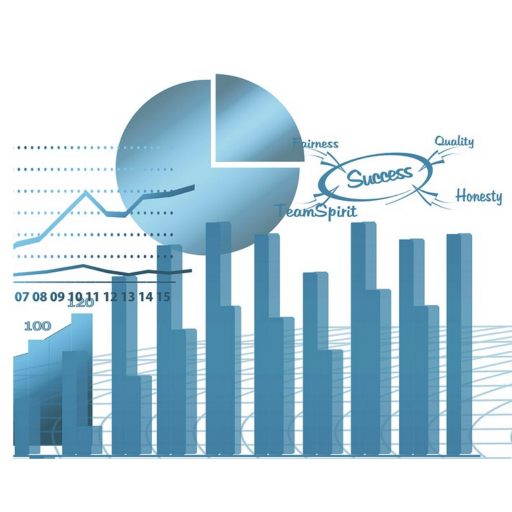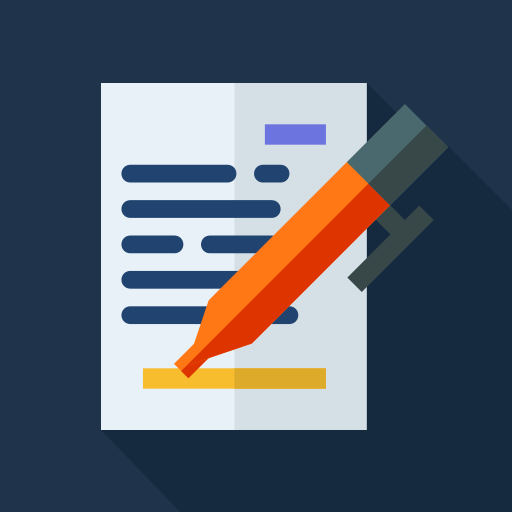
Business LetterHead Maker – Letter Writing Designs
BlueStacksを使ってPCでプレイ - 5憶以上のユーザーが愛用している高機能Androidゲーミングプラットフォーム
Play Business LetterHead Maker – Letter Writing Designs on PC
You can also use this Business letterhead as invoice maker. You can create invoice simple in just few minutes.
We have provided following samples like Invoice sample, Acceptance Letter, application letter, business letter, confirmation letter, Leave application, payment reminder letter sample, thanks letter, resignation letter, invitation letter and many more.
**How to generate professional Business LetterHead Designs:
- Fill the required fields (name, designation, company name, address, phone, email, website and logo) for letterhead / letter pad)
- Choose the best letterhead format / letterhead template for your letter
- Edit the letter content according to your need
- Save the letterheads in PDF format
- You can see all generated PDF
**Features of this Business LetterHead Maker – Letter Writing Designs app:
- 250+ professional letter writing sample cover all topics for the application formats
- Business/office letter writing allows to select, copy and edit the text for use
- Cover letter editor/letter maker will edit a letter in very few minutes
- Business Letterhead maker has college, school letters, office letters, etc
- Letterhead Design and Save Printing in PDF, Letterhead designer
- Best collection of letter pad design with all editor
- Samples also includes Invoice sample, Thankyou Letterhead, Application Writing Samples and Templates
Business LetterHead Maker – Letter Writing DesignsをPCでプレイ
-
BlueStacksをダウンロードしてPCにインストールします。
-
GoogleにサインインしてGoogle Play ストアにアクセスします。(こちらの操作は後で行っても問題ありません)
-
右上の検索バーにBusiness LetterHead Maker – Letter Writing Designsを入力して検索します。
-
クリックして検索結果からBusiness LetterHead Maker – Letter Writing Designsをインストールします。
-
Googleサインインを完了してBusiness LetterHead Maker – Letter Writing Designsをインストールします。※手順2を飛ばしていた場合
-
ホーム画面にてBusiness LetterHead Maker – Letter Writing Designsのアイコンをクリックしてアプリを起動します。