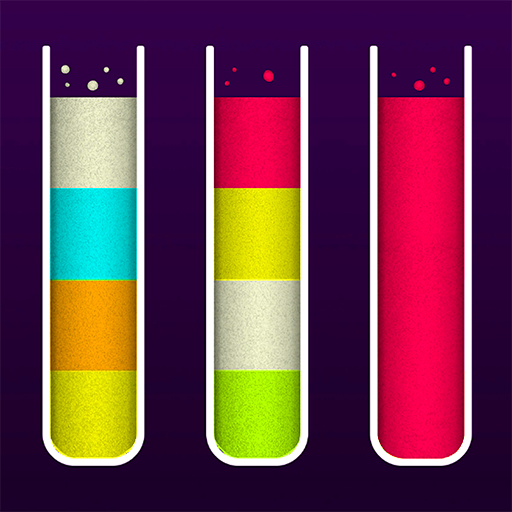Love Tiles
Spiele auf dem PC mit BlueStacks - der Android-Gaming-Plattform, der über 500 Millionen Spieler vertrauen.
Seite geändert am: 19.05.2022
Play Love Tiles on PC
Welcome to Love Tiles! Are you looking for fun, fashion and flirting? Do you have a passion for fashion? Or perhaps you just fancy a new way to try and meet ‘the one’? Congratulation! You have just landed at the exact right place!
OMG?! What am I doing here…? Is he...? It’s too awkward?!!!
Love Tiles is the most unique dressing up game for you~ Solve tile matching & mahjong like puzzle game to dress your character in a fashionable new look! By trying endless combinations of styles, you are the one to decide important choices for your character’s Love Destiny. Love is just under that tile and waiting for you to find out!
!! Wow, is that me!!?... You are beautiful like an angel…! Go for it, you are the best!!!
GAMEPLAY
Match tiles of identical patterns (Pick three same tiles!), clear all the tiles to win.
Beat levels to unlock new clothes and makeup to advance the storyline.
Make choices that affect the ending and meet the true love!
Play Love Tiles and be the first to step into the love and fashion adventures you will never forget!
Spiele Love Tiles auf dem PC. Der Einstieg ist einfach.
-
Lade BlueStacks herunter und installiere es auf deinem PC
-
Schließe die Google-Anmeldung ab, um auf den Play Store zuzugreifen, oder mache es später
-
Suche in der Suchleiste oben rechts nach Love Tiles
-
Klicke hier, um Love Tiles aus den Suchergebnissen zu installieren
-
Schließe die Google-Anmeldung ab (wenn du Schritt 2 übersprungen hast), um Love Tiles zu installieren.
-
Klicke auf dem Startbildschirm auf das Love Tiles Symbol, um mit dem Spielen zu beginnen