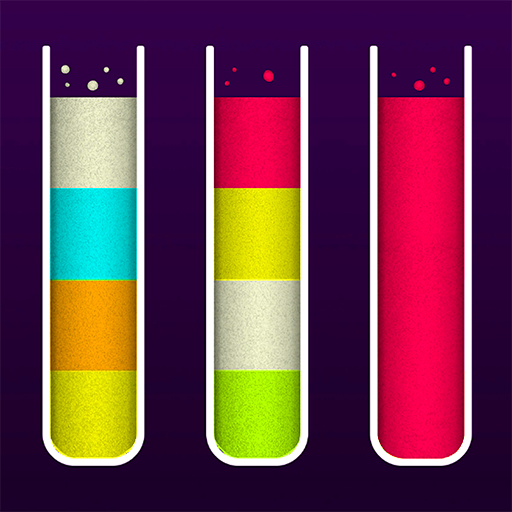Love Tiles
Juega en PC con BlueStacks: la plataforma de juegos Android, en la que confían más de 500 millones de jugadores.
Página modificada el: 19 may 2022
Play Love Tiles on PC
Welcome to Love Tiles! Are you looking for fun, fashion and flirting? Do you have a passion for fashion? Or perhaps you just fancy a new way to try and meet ‘the one’? Congratulation! You have just landed at the exact right place!
OMG?! What am I doing here…? Is he...? It’s too awkward?!!!
Love Tiles is the most unique dressing up game for you~ Solve tile matching & mahjong like puzzle game to dress your character in a fashionable new look! By trying endless combinations of styles, you are the one to decide important choices for your character’s Love Destiny. Love is just under that tile and waiting for you to find out!
!! Wow, is that me!!?... You are beautiful like an angel…! Go for it, you are the best!!!
GAMEPLAY
Match tiles of identical patterns (Pick three same tiles!), clear all the tiles to win.
Beat levels to unlock new clothes and makeup to advance the storyline.
Make choices that affect the ending and meet the true love!
Play Love Tiles and be the first to step into the love and fashion adventures you will never forget!
Juega Love Tiles en la PC. Es fácil comenzar.
-
Descargue e instale BlueStacks en su PC
-
Complete el inicio de sesión de Google para acceder a Play Store, o hágalo más tarde
-
Busque Love Tiles en la barra de búsqueda en la esquina superior derecha
-
Haga clic para instalar Love Tiles desde los resultados de búsqueda
-
Complete el inicio de sesión de Google (si omitió el paso 2) para instalar Love Tiles
-
Haz clic en el ícono Love Tiles en la pantalla de inicio para comenzar a jugar