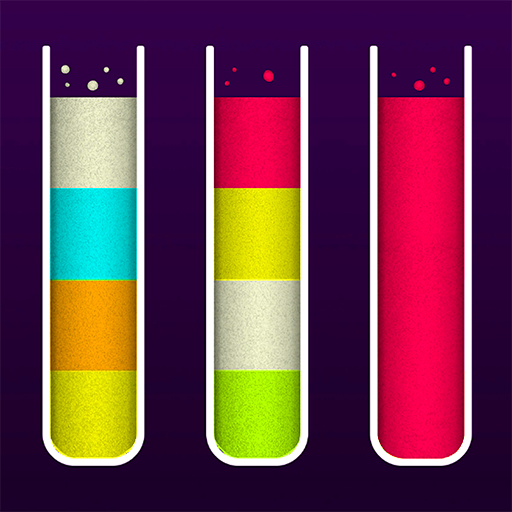Onet Makeover
Spiele auf dem PC mit BlueStacks - der Android-Gaming-Plattform, der über 500 Millionen Spieler vertrauen.
Seite geändert am: 02.06.2022
Play Onet Makeover on PC
Ready to start a journey full of surprises and love? Maybe help people with desperate makeover needs by choosing highly fashionable clothes, makeup, hairstyles and shoes? Or do you just simply want to challenge yourself by solving interesting Connection-based Tile Matching Puzzles? The Onet Makeover has it all!
★ OMG! He is asking me out for a date.... What should I do!?!
Makeover helpless characters and give them the confidence to catch True Love! There are countless amazing makeup items for you to pick, from glitter lipstick to tasteful eyeliner, cute sporty suit to glamorous evening dress! Make the right choices for the right occasions and the right one! Your wonderful love-story stars now at your finger tips!
★ WOW! This puzzle game is so much fun and I can’t stop playing it!
Do you enjoy mahjong board games or classic match-three puzzle games? If the answer is YES! Then there’s no doubt that you are going to fall in love with Onet Makeover immediately once you pick it up!
★ So... The more levels I play, the more Fashion Stuff I will get. This is easy!
This puzzle is simple but challenging! Find two identical tiles, tap and connect them with a link line and make them disappear, clear all the tile pairs on board before the time is over! This game is a great exercise for your memory, observation and concentration. Enjoy linking and collecting beautiful fashion items of lovely jewelry, makeup, bags and more!
Take on this magical love adventure and explore plenty of exciting puzzles to keep your mind active! Don’t miss this brand new Makeover & Pair Matching game. Download now and enjoy the fun!
FEATURE
- Makeover and dress up characters for dates with the loved one!
- Romantic stories are everywhere, remember to be ready for them!
- Create your own love drama by making decisions!
-Tons of well designed levels: Test your memory and sharpen your brain!
- Easy & fun matching game!
- Amazing graphic themes and collections!
- Hint & shuffle boosters!
-Free download, no WiFi needed - offline game!
- Live your fantasy and Test your Brain!
Spiele Onet Makeover auf dem PC. Der Einstieg ist einfach.
-
Lade BlueStacks herunter und installiere es auf deinem PC
-
Schließe die Google-Anmeldung ab, um auf den Play Store zuzugreifen, oder mache es später
-
Suche in der Suchleiste oben rechts nach Onet Makeover
-
Klicke hier, um Onet Makeover aus den Suchergebnissen zu installieren
-
Schließe die Google-Anmeldung ab (wenn du Schritt 2 übersprungen hast), um Onet Makeover zu installieren.
-
Klicke auf dem Startbildschirm auf das Onet Makeover Symbol, um mit dem Spielen zu beginnen