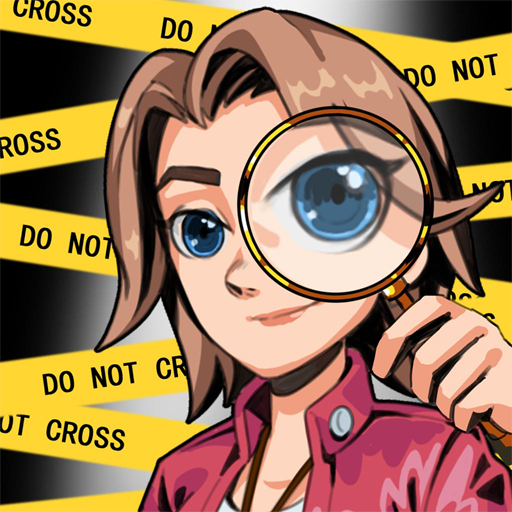Anna's Design-makeover match
Spiele auf dem PC mit BlueStacks - der Android-Gaming-Plattform, der über 500 Millionen Spieler vertrauen.
Seite geändert am: 19.08.2022
Play Anna's Design-makeover match on PC
Life is always full of surprises and challenges. Anna has always loved home design and renovation, so she started fulfilling her dream of becoming a renovator after college.
Uncle Anna Bobby is one of the best chefs in the world. The restaurant is facing bankruptcy due to mismanagement. Can you and Anna help Bobby get the restaurant back open and attract more and more customers?
Comeon! Help Anna revive the best restaurant ever!
AMAZING RESTAURANTS FEATURES:
⭐ Simple and exciting gameplay – just tap the matching cubes
⭐ Unique gameplay: Help Anna and Bruno renovate restaurants by beating levels!
⭐ Space design: you choose the style of the restaurants
⭐ Numerous boosters and powerful combos will give you the thrill in a next level
⭐ Treasure chest- open and win amazing prize as you conquer levels
⭐ Dozens of lovely characters and pets to keep you company along the way
⭐ Design wonderful restaurants, and travel around the world: France, Mexico, Japan, Italy…
Spiele Anna's Design-makeover match auf dem PC. Der Einstieg ist einfach.
-
Lade BlueStacks herunter und installiere es auf deinem PC
-
Schließe die Google-Anmeldung ab, um auf den Play Store zuzugreifen, oder mache es später
-
Suche in der Suchleiste oben rechts nach Anna's Design-makeover match
-
Klicke hier, um Anna's Design-makeover match aus den Suchergebnissen zu installieren
-
Schließe die Google-Anmeldung ab (wenn du Schritt 2 übersprungen hast), um Anna's Design-makeover match zu installieren.
-
Klicke auf dem Startbildschirm auf das Anna's Design-makeover match Symbol, um mit dem Spielen zu beginnen