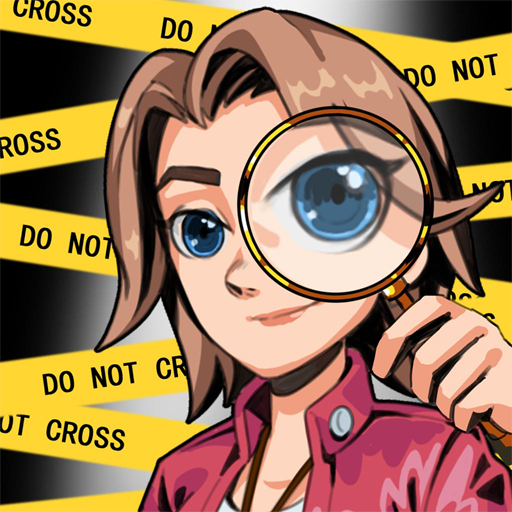Anna's Design-makeover match
Graj na PC z BlueStacks – Platforma gamingowa Android, która uzyskała zaufanie ponad 500 milionów graczy!
Strona zmodyfikowana w dniu: 19 sie 2022
Play Anna's Design-makeover match on PC
Life is always full of surprises and challenges. Anna has always loved home design and renovation, so she started fulfilling her dream of becoming a renovator after college.
Uncle Anna Bobby is one of the best chefs in the world. The restaurant is facing bankruptcy due to mismanagement. Can you and Anna help Bobby get the restaurant back open and attract more and more customers?
Comeon! Help Anna revive the best restaurant ever!
AMAZING RESTAURANTS FEATURES:
⭐ Simple and exciting gameplay – just tap the matching cubes
⭐ Unique gameplay: Help Anna and Bruno renovate restaurants by beating levels!
⭐ Space design: you choose the style of the restaurants
⭐ Numerous boosters and powerful combos will give you the thrill in a next level
⭐ Treasure chest- open and win amazing prize as you conquer levels
⭐ Dozens of lovely characters and pets to keep you company along the way
⭐ Design wonderful restaurants, and travel around the world: France, Mexico, Japan, Italy…
Zagraj w Anna's Design-makeover match na PC. To takie proste.
-
Pobierz i zainstaluj BlueStacks na PC
-
Zakończ pomyślnie ustawienie Google, aby otrzymać dostęp do sklepu Play, albo zrób to później.
-
Wyszukaj Anna's Design-makeover match w pasku wyszukiwania w prawym górnym rogu.
-
Kliknij, aby zainstalować Anna's Design-makeover match z wyników wyszukiwania
-
Ukończ pomyślnie rejestrację Google (jeśli krok 2 został pominięty) aby zainstalować Anna's Design-makeover match
-
Klinij w ikonę Anna's Design-makeover match na ekranie startowym, aby zacząć grę