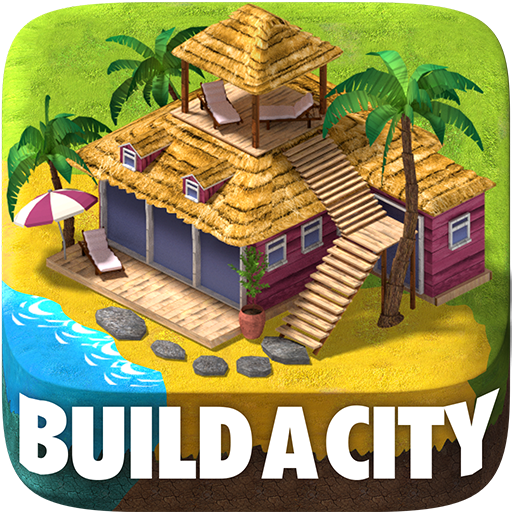My Dream City
Play on PC with BlueStacks – the Android Gaming Platform, trusted by 500M+ gamers.
Page Modified on: Oct 16, 2023
Play My Dream City on PC
Let's build your own idle city that specializes in food under the role of tycoon twins Howard & Meggie. Don't forget to merge materials to craft new cuisines to upgrade your fantasy food treasure. Automate your workflow and collect the idle cash income, even when you are offline! Explore endless possibilities with personalized city building and more than 600 cooking recipes for you to discover.
>> Idle Management - Satisfying Experience
- Hire, train, and upgrade chefs and waiters to maximize your profit.
- NO endless tapping NO phone overheating. Collect your rewards whenever you want. Play at your own pace.
- Watch that money rain happily in a bite-sized session after a hard-working day.
>> Customize Your City
- Freely choose how to build your city. Renovate, decorate, and captivate anyone's attention with your creative vision.
- Wide variety of decorations and cute buildings to construct.
>> Merge to Craft New Recipe
- 600+ Recipes from every cuisine around the world
- Collect exotic ingredients from solving exciting puzzles and merging
- Enjoy mouth-watering foods and delicious drinks
>> Picturesque Sceneries with Dynamic Lighting
- Every corner of your city can become a tourist attraction with its unique beauty
- Dynamic lighting changes according to time and season
>> Hillarious Story and Relatable Characters
- Immerse in a heartfelt story of Howard and Meggie and the ups and downs of their siblinghood.
- Unlock and discover new characters along your progression. You will be surprised by even the most random NPC.
Play My Dream City on PC. It’s easy to get started.
-
Download and install BlueStacks on your PC
-
Complete Google sign-in to access the Play Store, or do it later
-
Look for My Dream City in the search bar at the top right corner
-
Click to install My Dream City from the search results
-
Complete Google sign-in (if you skipped step 2) to install My Dream City
-
Click the My Dream City icon on the home screen to start playing