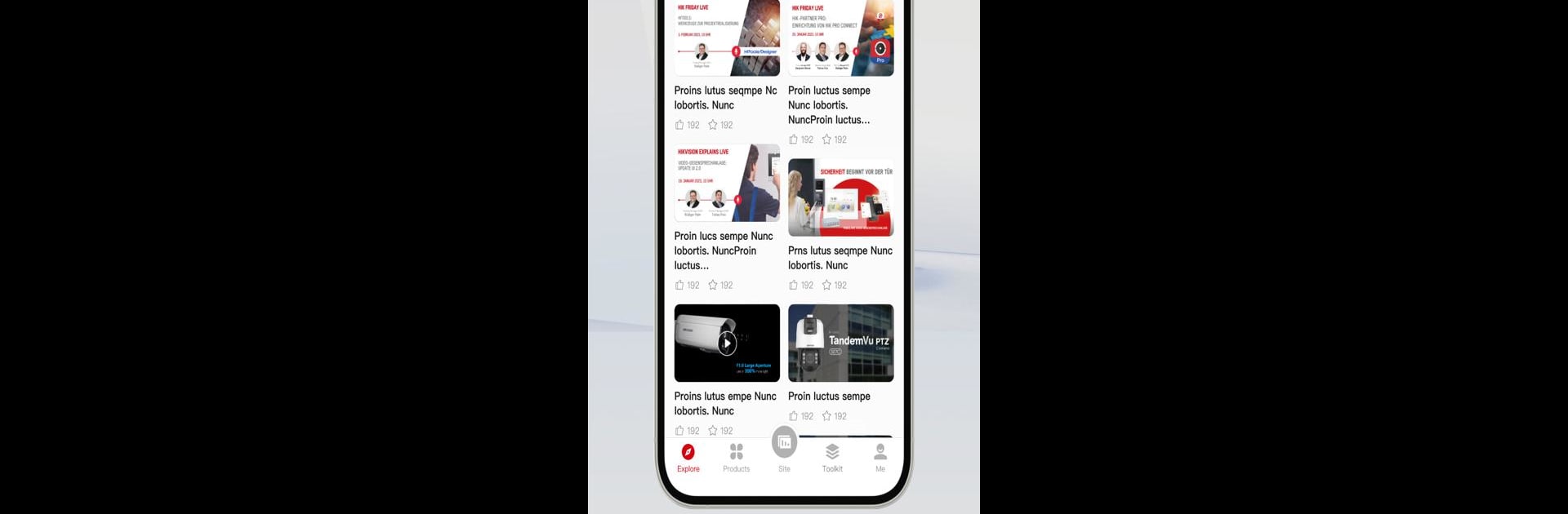

Hik-Partner Pro (Formerly HPC)
BlueStacksを使ってPCでプレイ - 5憶以上のユーザーが愛用している高機能Androidゲーミングプラットフォーム
Run Hik-Partner Pro (Formerly HPC) on PC or Mac
Let BlueStacks turn your PC, Mac, or laptop into the perfect home for Hik-Partner Pro (Formerly HPC), a fun Tools app from Hik-ProConnect.
About the App
Hik-Partner Pro (Formerly HPC), developed by Hik-ProConnect, is your go-to security service platform straight from the world of Hikvision. It offers seamless access to all Hikvision products, from the latest promotions to marketing resources, ensuring efficient customer and device management. Dive into a world where convenience reigns supreme with value-added services available around the clock.
App Features
Get well prepared in advance
– Use the SADP Tool via mobile to stay ahead.
– Quickly find necessary product info.
– Keep up with promotions, handouts, and trends.
– Easily register projects online and receive manufacturer support.
– Design efficient solutions on the fly.
Install remotely and hand over efficiently
– Use customizable quote generation tools.
– Access ready-to-use installation tutorials.
– Manage customer sites visually.
– Hand over sites and devices with one click.
Troubleshoot from anywhere, any time
– Monitor system health proactively.
– Configure remotely with rich security tools.
– Benefit from online support and timely RMA updates.
Create extra income & earn rewards
– Redeem points for rewards and services.
– Co-brand with Hikvision and highlight your brand.
– Generate recurring revenue through cloud storage and VMS.
Enjoy these features on your PC with subtle convenience through BlueStacks.
BlueStacks gives you the much-needed freedom to experience your favorite apps on a bigger screen. Get it now.
Hik-Partner Pro (Formerly HPC)をPCでプレイ
-
BlueStacksをダウンロードしてPCにインストールします。
-
GoogleにサインインしてGoogle Play ストアにアクセスします。(こちらの操作は後で行っても問題ありません)
-
右上の検索バーにHik-Partner Pro (Formerly HPC)を入力して検索します。
-
クリックして検索結果からHik-Partner Pro (Formerly HPC)をインストールします。
-
Googleサインインを完了してHik-Partner Pro (Formerly HPC)をインストールします。※手順2を飛ばしていた場合
-
ホーム画面にてHik-Partner Pro (Formerly HPC)のアイコンをクリックしてアプリを起動します。




