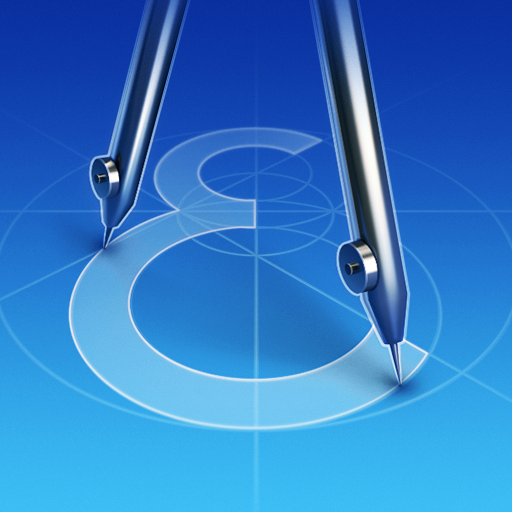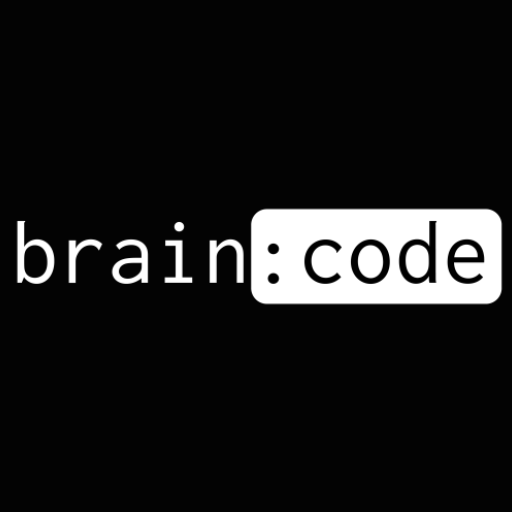このページには広告が含まれます

XSection
Puzzle | HORIS INTERNATIONAL LIMITED
BlueStacksを使ってPCでプレイ - 5憶以上のユーザーが愛用している高機能Androidゲーミングプラットフォーム
Play XSection on PC
Master different methods and solve puzzles.
* More than 100 tasks: from basics to challenges
* 11 chapters to explore
* Built-in glossary with geometric terms
* Step-by-step instructions
* Easy to use
XSection is a trainer of solid geometry problem solving. It teaches you how to perceive 2D representation of polyhedra, lines, and planes from 3D Euclidean space. All the problems can be solved without complex calculations. The app contains the required theory facts and explanations. If you forgot a definition, you can instantly find it in the app’s glossary.
XSection is a perfect way for students to practice before tests or exams and to improve your spatial imagination. The app will not allow you to create an impossible object: for example, to "intersect" skew lines (which is a typical error when constructing cross sections on paper).
The best way to learn to solve math problems is to solve them a lot.
Main topics:
- Prisms, cubes, parallelepipeds, and cuboids
- Pyramids and tetrahedrons
- Diagonals of polyhedrons
- Cross sections
- Diagonal sections
- Parallel and central projections
- Method of traces
- Method of inner projection
XSection follows Euclidea - Pythagorea - Pythagorea 60° series of our geometric games. With these apps you can become a real Geometry Guru!
Starting from the 8th chapter levels are unlocked at 4-hours interval. But you can buy an IAP that removes this restriction.
Send in your inquiries and stay up-to-date on the latest XSection news at https://www.euclidea.xyz/
* More than 100 tasks: from basics to challenges
* 11 chapters to explore
* Built-in glossary with geometric terms
* Step-by-step instructions
* Easy to use
XSection is a trainer of solid geometry problem solving. It teaches you how to perceive 2D representation of polyhedra, lines, and planes from 3D Euclidean space. All the problems can be solved without complex calculations. The app contains the required theory facts and explanations. If you forgot a definition, you can instantly find it in the app’s glossary.
XSection is a perfect way for students to practice before tests or exams and to improve your spatial imagination. The app will not allow you to create an impossible object: for example, to "intersect" skew lines (which is a typical error when constructing cross sections on paper).
The best way to learn to solve math problems is to solve them a lot.
Main topics:
- Prisms, cubes, parallelepipeds, and cuboids
- Pyramids and tetrahedrons
- Diagonals of polyhedrons
- Cross sections
- Diagonal sections
- Parallel and central projections
- Method of traces
- Method of inner projection
XSection follows Euclidea - Pythagorea - Pythagorea 60° series of our geometric games. With these apps you can become a real Geometry Guru!
Starting from the 8th chapter levels are unlocked at 4-hours interval. But you can buy an IAP that removes this restriction.
Send in your inquiries and stay up-to-date on the latest XSection news at https://www.euclidea.xyz/
XSectionをPCでプレイ
-
BlueStacksをダウンロードしてPCにインストールします。
-
GoogleにサインインしてGoogle Play ストアにアクセスします。(こちらの操作は後で行っても問題ありません)
-
右上の検索バーにXSectionを入力して検索します。
-
クリックして検索結果からXSectionをインストールします。
-
Googleサインインを完了してXSectionをインストールします。※手順2を飛ばしていた場合
-
ホーム画面にてXSectionのアイコンをクリックしてアプリを起動します。