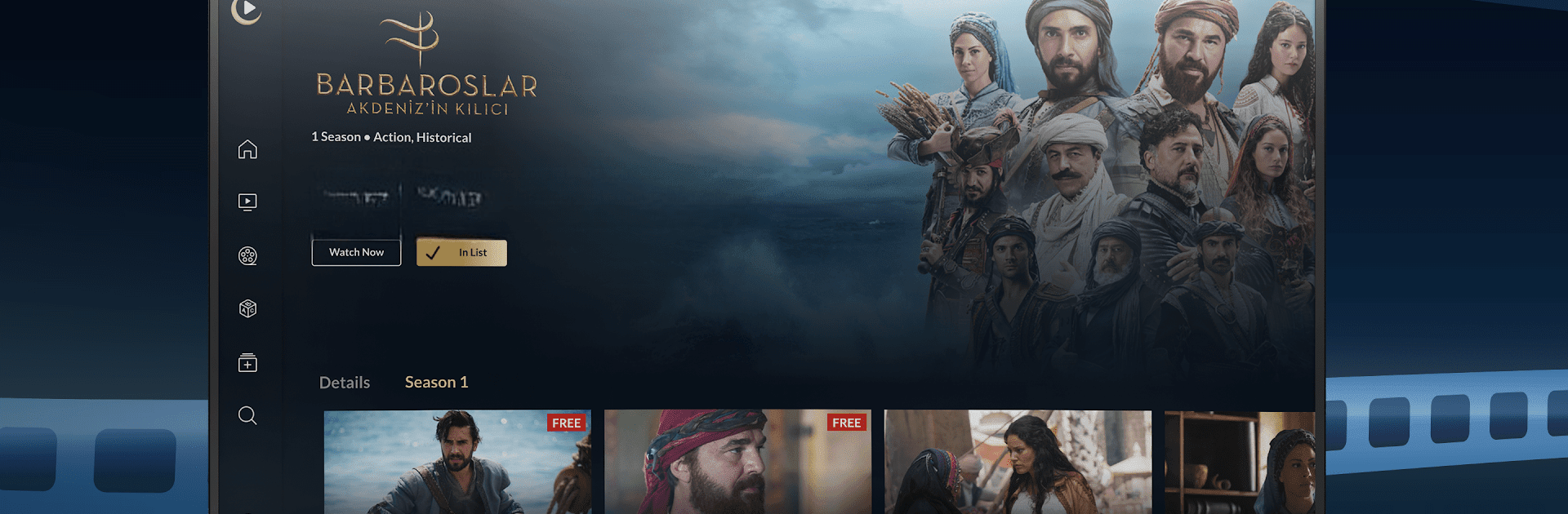

Hilal - Serving for Ummah
Jogue no PC com BlueStacks - A Plataforma de Jogos Android, confiada por mais de 500 milhões de jogadores.
Página modificada em: Sep 30, 2024
Run Hilal - Serving for Ummah on PC or Mac
Multitask effortlessly on your PC or Mac as you try out Hilal – Serving for Ummah, a Entertainment app by HilalPlay on BlueStacks.
About the App
Hilal – Serving for Ummah by HilalPlay brings together spirituality and entertainment in one delightful app. Get immediate access to essential features like the Quran, Dua, Hadith, and Tasbih, while never missing your Prayer Times or the correct Qibla direction. For those looking to relax, enjoy a curated selection of Turkish, Arabic, and international shows and films.
App Features
-
Spiritual Enrichment: Feel connected with powerful tools, including the Quran, Hadith, and prayer reminders, keeping your spiritual life on track effortlessly.
-
Diverse Entertainment: With HilalPlay, explore Turkish thrillers, Arabic dramas, or global films handpicked for quality and enjoyment, all under one digital roof.
-
Family-Friendly Streaming: Simultaneously stream from multiple devices, letting the whole family watch their favorites without squabbles.
-
Seamless Experience: With an intuitive interface and smooth streaming, dive into your chosen content anywhere, anytime—even better on BlueStacks.
Enjoy a balanced life with Hilal, where spirituality meets entertainment effortlessly.
Eager to take your app experience to the next level? Start right away by downloading BlueStacks on your PC or Mac.
Jogue Hilal - Serving for Ummah no PC. É fácil começar.
-
Baixe e instale o BlueStacks no seu PC
-
Conclua o login do Google para acessar a Play Store ou faça isso mais tarde
-
Procure por Hilal - Serving for Ummah na barra de pesquisa no canto superior direito
-
Clique para instalar Hilal - Serving for Ummah a partir dos resultados da pesquisa
-
Conclua o login do Google (caso você pulou a etapa 2) para instalar o Hilal - Serving for Ummah
-
Clique no ícone do Hilal - Serving for Ummah na tela inicial para começar a jogar



