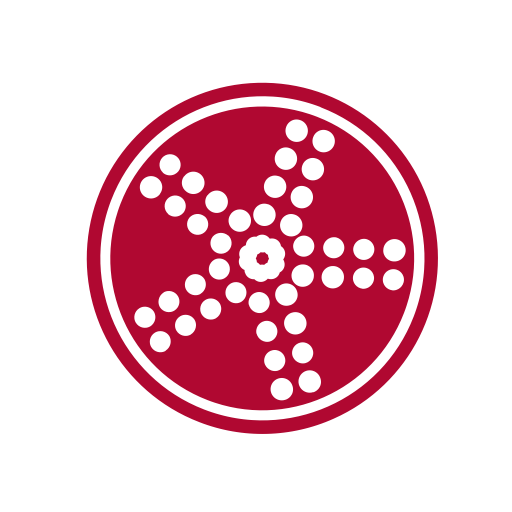Revelry - Event Planner
Play on PC with BlueStacks – the Android Gaming Platform, trusted by 500M+ gamers.
Page Modified on: April 18, 2019
Play Revelry - Event Planner on PC
Revelry - Event Planner is a free to use event planning app, allowing you to take back control of the daunting task of event planning. Allow Revelry - Event Planner to track your expenditure, to simplify your guest list, to manage your tasks, as well as show you simple yet powerful overviews of your event.
Revelry gives you all the tools you need to plan weddings, parties, as well as birthdays.
Features:
• Set a budget and be informed about how much you're spending
• Add tasks in your to-do list
• Have a simplified guest list
• Set a venue, a caterer, and a photographer
• View a quick to read overview of your event
• Intuitive UI, designed with ease of use in mind
• Multi-currency support
Revelry - Event Planner is continuously updated to polish and refine the user experience. Think there should be a new feature in the app? Send your suggestions and recommendations to dominic.mobility@gmail.com.
Play Revelry - Event Planner on PC. It’s easy to get started.
-
Download and install BlueStacks on your PC
-
Complete Google sign-in to access the Play Store, or do it later
-
Look for Revelry - Event Planner in the search bar at the top right corner
-
Click to install Revelry - Event Planner from the search results
-
Complete Google sign-in (if you skipped step 2) to install Revelry - Event Planner
-
Click the Revelry - Event Planner icon on the home screen to start playing