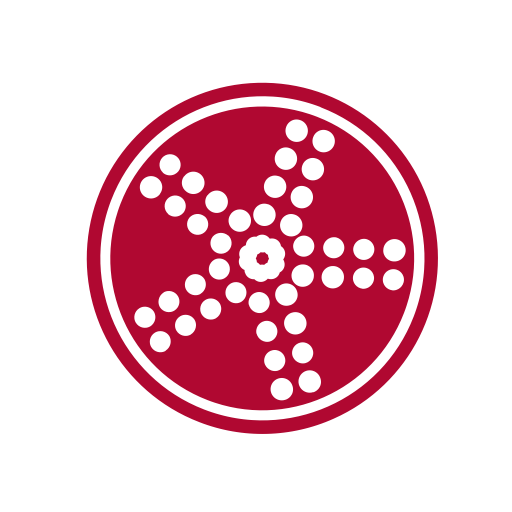Revelry - Event Planner
Juega en PC con BlueStacks: la plataforma de juegos Android, en la que confían más de 500 millones de jugadores.
Página modificada el: 18 de abril de 2019
Play Revelry - Event Planner on PC
Revelry - Event Planner is a free to use event planning app, allowing you to take back control of the daunting task of event planning. Allow Revelry - Event Planner to track your expenditure, to simplify your guest list, to manage your tasks, as well as show you simple yet powerful overviews of your event.
Revelry gives you all the tools you need to plan weddings, parties, as well as birthdays.
Features:
• Set a budget and be informed about how much you're spending
• Add tasks in your to-do list
• Have a simplified guest list
• Set a venue, a caterer, and a photographer
• View a quick to read overview of your event
• Intuitive UI, designed with ease of use in mind
• Multi-currency support
Revelry - Event Planner is continuously updated to polish and refine the user experience. Think there should be a new feature in the app? Send your suggestions and recommendations to dominic.mobility@gmail.com.
Juega Revelry - Event Planner en la PC. Es fácil comenzar.
-
Descargue e instale BlueStacks en su PC
-
Complete el inicio de sesión de Google para acceder a Play Store, o hágalo más tarde
-
Busque Revelry - Event Planner en la barra de búsqueda en la esquina superior derecha
-
Haga clic para instalar Revelry - Event Planner desde los resultados de búsqueda
-
Complete el inicio de sesión de Google (si omitió el paso 2) para instalar Revelry - Event Planner
-
Haz clic en el ícono Revelry - Event Planner en la pantalla de inicio para comenzar a jugar