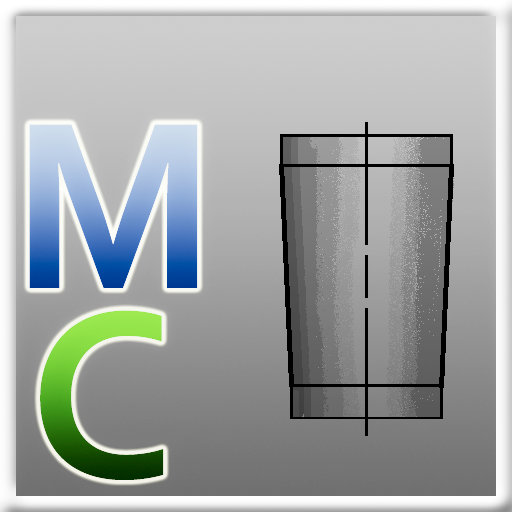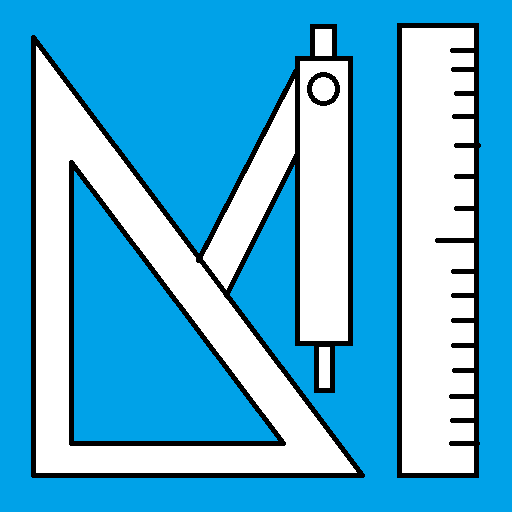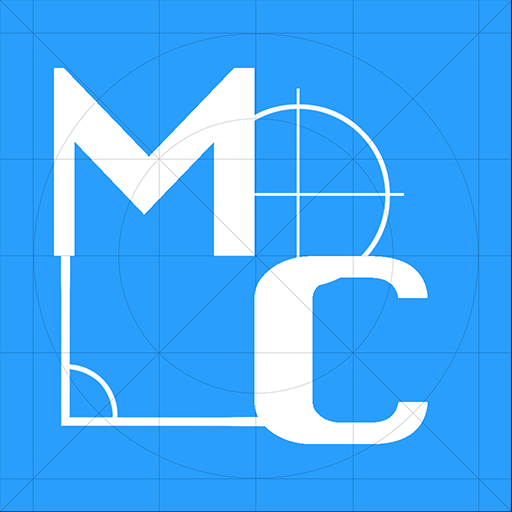Machinist's Calculator
Spiele auf dem PC mit BlueStacks - der Android-Gaming-Plattform, der über 500 Millionen Spieler vertrauen.
Seite geändert am: 9. Oktober 2015
Play Machinist's Calculator on PC
Right Angle calculations-Quickly calculate the dimensions and area of a right angle triangle.
Oblique Triangle calculations-Quickly calculate the dimensions and area of an oblique triangle.
Speeds and Feeds - Quickly calculate cutting Speeds and Feeds for drills, milling cutters, and lathe workpieces. Calculate between RPM and Feet-Per-Minute or Meters-Per-Minute, and between Feed-Per-Rev and Feed-Per-Minute. Drill Charts and Materials List are usable right in the function.
Counter Sinks & Drill Points-Calculate drill point and countersink depths. Drill Charts usable right in the function.
Bolt Circles - Calculate X-Y coordinates for equally spaced bolts. You can make the center of the circle any coordinate you need, and place the first hole at any angle.
Sine Bar - Quickly and accurately calculate precision block stack or angle for use with sine bars or sine plates.
Thread Measure - Quickly make all the calculations required to measure screw threads using the 3 wire method.
Drill Charts-Quickly lookup Decimal conversions of Inch based Number & Letter Drills, and Tapping Charts for UN & ISO Metric, Cutting, and Coldform (roll) taps. Use the Drill Charts right in the Speeds & Feeds and C'Sink & Drill Point Functions.
Materials List--Material list containing starting cutting speeds for over 200 materials. Use the Materials List right in the Speeds & Feeds Function.
All calculations can switch between imperial and metric with the touch of a button.
Uses an attractive graphical diagram background for easy answer references! No more text boxes and labels! Automatically makes the calculation once enough information is entered!
Designed for Smartphones and Tablets!
Spiele Machinist's Calculator auf dem PC. Der Einstieg ist einfach.
-
Lade BlueStacks herunter und installiere es auf deinem PC
-
Schließe die Google-Anmeldung ab, um auf den Play Store zuzugreifen, oder mache es später
-
Suche in der Suchleiste oben rechts nach Machinist's Calculator
-
Klicke hier, um Machinist's Calculator aus den Suchergebnissen zu installieren
-
Schließe die Google-Anmeldung ab (wenn du Schritt 2 übersprungen hast), um Machinist's Calculator zu installieren.
-
Klicke auf dem Startbildschirm auf das Machinist's Calculator Symbol, um mit dem Spielen zu beginnen