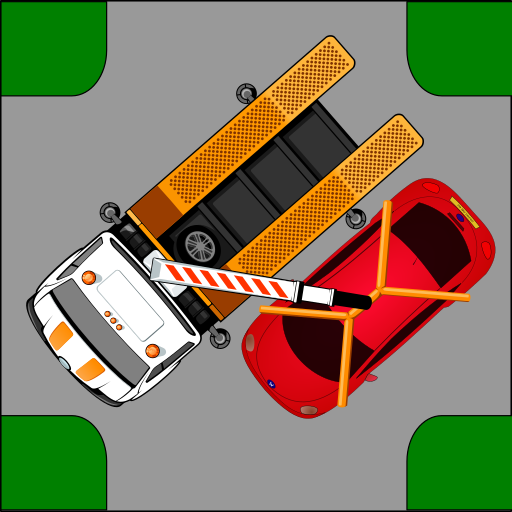HiMama: Daycare Management App
Spiele auf dem PC mit BlueStacks - der Android-Gaming-Plattform, der über 500 Millionen Spieler vertrauen.
Seite geändert am: 9. Mai 2022
Play HiMama: Daycare Management App on PC
HOW IT WORKS
Delight your parents with beautiful daily reports and learning portfolios
Daily reports and portfolios full of pictures, videos and milestones are created automagically from your observations and shared with parents.
Automated billing, invoices and payments
Stop chasing cheques, making trips to the bank, worry about invoicing, or getting stressed about late payments. Our automated billing system charges your childcare's customers automatically via credit card or bank transfer.
Map your curriculum to your state or provincial standards
Our daycare app comes pre-loaded with your state or provincial standards so that you can add your curriculum and map it instantly. The childcare app works with Montessori preschools too!
Powerful reporting for your business
Keep track of everything in one place and create reports to uncover insights into your business. Upgrade your center management with your new child care assistant!
With our childcare all in one app, teachers can spend more time with the children, and everyone can spend less time on paperwork!
FEATURES
CHILD CARE DAILY SHEETS
• Daily reports - Meals, snacks, sleep checks, toileting, activities and observations, medication and mood
• Lesson plans - Schedule activities in the daycare calendar
ATTENDANCE APP / SIGN-IN APP
• Attendance tracker - Caregivers can check in children, record drop-off and pick-up
LEARNING AND DEVELOPMENT
• Photo and video observations - Tag observations with images from the classroom
• Development reports - Follow a child’s early years development and create a learning story for each child at your nursery
• Framework and curriculum assessment - Align to your state's early learning guidelines and with Reggio, play-based, emergent, and Montessori daycares
PARENT APP
• App parent portal - Parents can view photos, videos, daily reports and schedules, update their infant or toddler's information, and message educators
• Real-time photo sharing - Parents receive updates throughout the day from your center or creche
• Email, text, and in-app family messaging - Send messages, alerts and reminders
DIRECTOR FEATURES
• Attendance manager - Record absences and view check-in, check-out times
• Classroom organizer - Ensure your preschool is running smoothly with attendance, naps, meals, potty, diapers, and activity reports
• Centralized parent and child tracking - Directors or parents can update contact, emergency, allergies and health information
• Menu planner - Input meal and snack schedule for use in daily daycare reporting
• Enrollment log - View children, schedule rotation and days attending
• Billing and payments - Send professional invoices, create billing plans by age group and days attending, and send families a receipt
• Timeclock and timesheets - Check-in preschool caregivers, ratios, timecards, scheduling and time off
GET IN TOUCH
For support, reach us at 1-800-905-1876 or support@himama.com.
We are passionate about early childhood education and creating daycare software to support centers like yours!
Spiele HiMama: Daycare Management App auf dem PC. Der Einstieg ist einfach.
-
Lade BlueStacks herunter und installiere es auf deinem PC
-
Schließe die Google-Anmeldung ab, um auf den Play Store zuzugreifen, oder mache es später
-
Suche in der Suchleiste oben rechts nach HiMama: Daycare Management App
-
Klicke hier, um HiMama: Daycare Management App aus den Suchergebnissen zu installieren
-
Schließe die Google-Anmeldung ab (wenn du Schritt 2 übersprungen hast), um HiMama: Daycare Management App zu installieren.
-
Klicke auf dem Startbildschirm auf das HiMama: Daycare Management App Symbol, um mit dem Spielen zu beginnen