
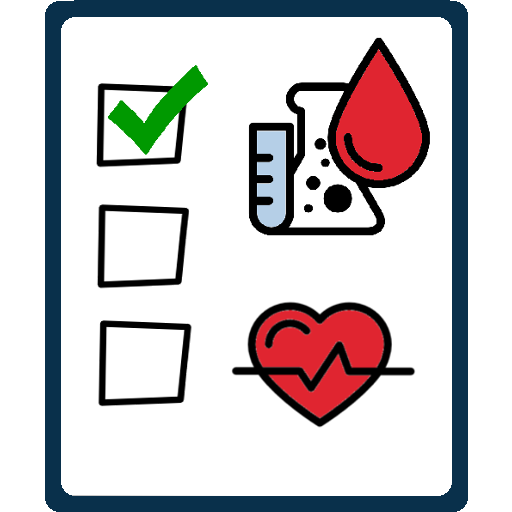
Mein Gesundheits Coach
Spiele auf dem PC mit BlueStacks - der Android-Gaming-Plattform, der über 500 Millionen Spieler vertrauen.
Seite geändert am: 13. Januar 2020
Play My Health Coach on PC
- in pregnancy
- at the baby
- at the child
- in the adolescent
- in adults
- at the senior
Reminds of
• Important examinations such as cancer care, diabetes care, gynecological care, heart care, pregnant care, medical care, mammography etc.
• Special screenings
• Examination appointments
• Ingestion of medication
• Vaccinations, etc.
Documents
• Preventive results in childhood, pregnancy, adolescence, adulthood
• Precautionary results for all known diseases such as leukemia, blood glucose, prostate cancer, breast cancer, circulatory disorders, high cholesterol, blood pressure, etc.
• Therapies used and their courses
• Photos, uploaded PDF documents of doctor's letters, laboratory findings, ECG findings, X-ray findings, ultrasound findings, gynecological, findings,
• Diseases and their course
• Drugs and their effects and side effects
• Vaccinations, allergies, operations, blood type
• Patient availability, etc.
Warns by E-mail, sound or optical character
• To the repetition and examination of pathological findings
• To forgotten dates, etc.
Creates and sent (for example, in emergencies, abroad or for personal use tot he doctor)
• Patient history
• Medication list
• Impfliste
• Search listings
• Blood glucose protocol, etc.
Gives the possibility to create graphical representations (curves) of any data like
• Blood pressure
• Laboratory values such as blood glucose, PSA, CRP, liver values, fat levels, hormone levels
• menstrual symptoms (pain, bleeding, condition, fertility
• calendar, menstrual calendar)
• weight etc.
"My health coach" was developed by Dr.med. Dipl.Biol. Manfred C. G. Hingerle, specialist for general medicine with additional training in sports medicine, allergology, occupational medicine and transport medicine. He is also an academic lecturer at the Faculty of Medicine of the University of Munich and he also holds a degree in biology. As a family physician, he was responsible for numerous patients in all disciplines for four decades, often starting on the first day of pregnancy, and even educating many medical assistants.
Dr. Hingerle was the first to introduce a full-fledged administration program in Germany in 1990, which was then used by more than 1000 physicians and more than 100 hospitals. This program showed absolutely true-to-detail all formulars of a doctor's office or hospital on the screen and used these directly to the data input. As a result, Dr.Hingerle has a very great experience with how medical data can be collected and displayed in the simplest possible way. This is clearly visible in many applications and benefits the user very much.
Spiele Mein Gesundheits Coach auf dem PC. Der Einstieg ist einfach.
-
Lade BlueStacks herunter und installiere es auf deinem PC
-
Schließe die Google-Anmeldung ab, um auf den Play Store zuzugreifen, oder mache es später
-
Suche in der Suchleiste oben rechts nach Mein Gesundheits Coach
-
Klicke hier, um Mein Gesundheits Coach aus den Suchergebnissen zu installieren
-
Schließe die Google-Anmeldung ab (wenn du Schritt 2 übersprungen hast), um Mein Gesundheits Coach zu installieren.
-
Klicke auf dem Startbildschirm auf das Mein Gesundheits Coach Symbol, um mit dem Spielen zu beginnen



